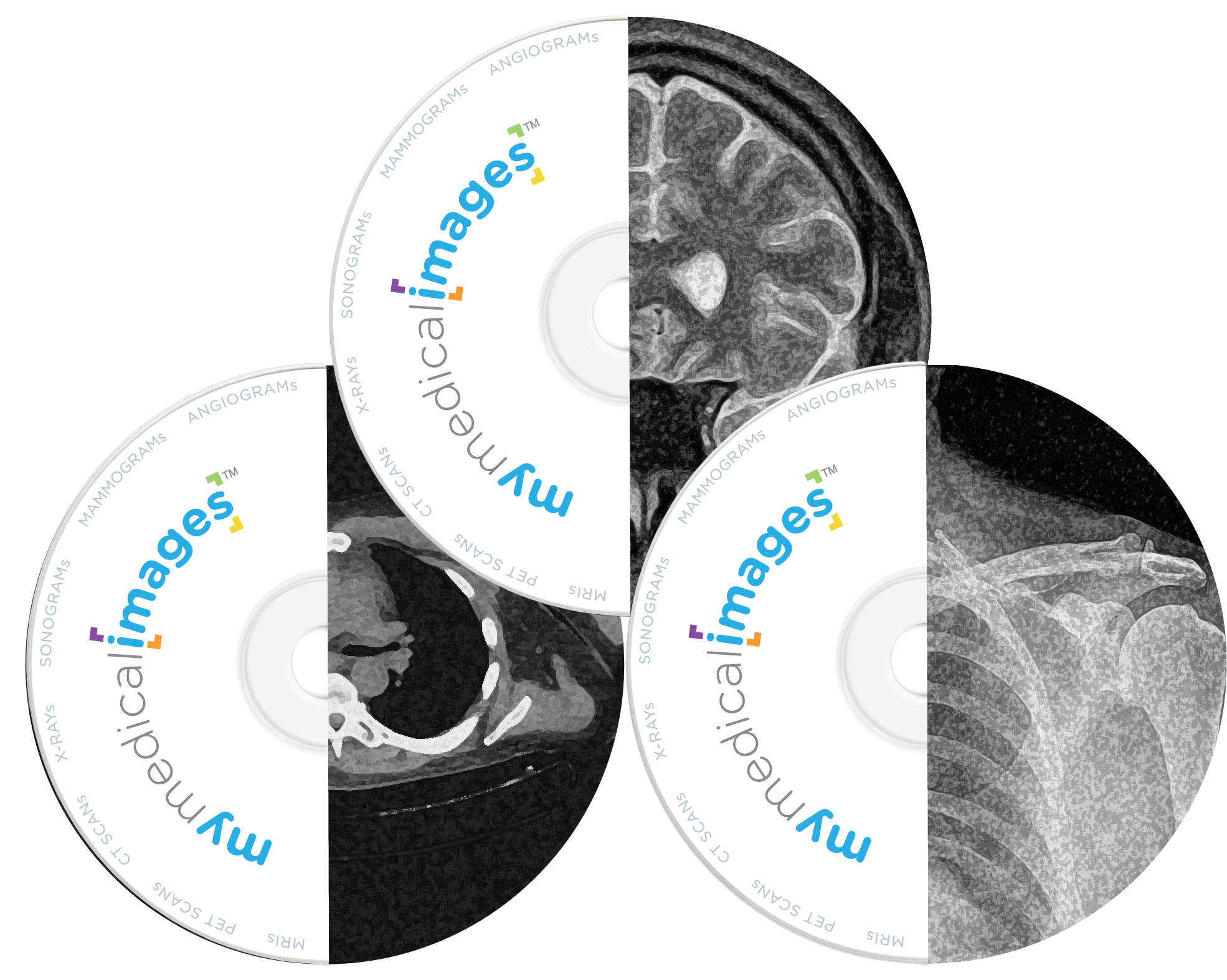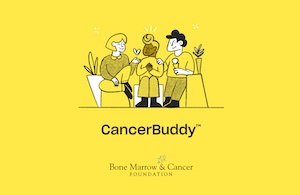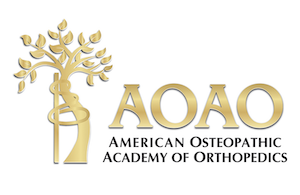What is DICOM?
What is DICOM?
During a visit to your doctor or imaging center, you may have had medical images taken and heard the term “DICOM” used to describe them. So what does it mean?
When medical imaging moved from film to digital, a global standard was required to ensure that all hospitals, doctor’s offices, and clinics could view the same images and with a high quality level sufficient to provide a clinical diagnosis. The Digital Imaging and Communications in Medicine (DICOM) standard was created to meet this need.
The DICOM standard was globally accepted for the communication and management of medical imaging and accompanying data in the early 1990’s. So today, most medical imaging modalities, such as x-rays, magnetic resonance imaging (MRI), computed tomography (CT) scans, mammograms, and ultrasounds adhere to this standard. In addition to the viewable image portion, a DICOM medical image file contains important information fields identifying the patient and details about how and where the image was taken.
Although DICOM is an international standard, a DICOM medical image file is quite different from other common picture formats like jpeg, PNG, or TIFF and presents unique challenges when viewing or transferring them.
Due to privacy concerns around HIPAA laws and file sizes that can be very large, when you are given your medical images for your doctor’s review or for your personal safekeeping, they will probably be on a CD. If this CD gets lost or damaged, there’s often a charge to replace it, and the delay may require your office visit to be rescheduled.
While the DICOM medical image file contains a viewable portion, this cannot be displayed using common image applications and requires specialized software. Although most medical image CD’s include a DICOM image viewer, this viewer could be used by anyone holding the CD which presents additional privacy risks and does not support all computer operating systems.
We created mymedicalimages to address the pitfalls of the current way medical images are handled and to place you in control of your original, diagnostic-quality medical images, simply and securely. Your images are vital for diagnosis, second opinions, and historical comparison when seeking treatment options. Now, you can conveniently access all your family’s medical images on demand and easily share them in minutes.
Uploading medical images to your secure mymedicalimages account from a CD is easy, and some facilities can even send them directly to your account. If you don’t have a CD drive, it’s no problem. We’ve partnered with CVS®, where you can upload DICOM medical images to mymedicalimages from your CDs using Kodak Moments® Photo Kiosks at select locations.
Ask your doctor for your medical images, upload them to mymedicalimages, and always have them at your time of need.
More Articles
mymedicalimages Partners with the Bone Marrow & Cancer Foundation
mymedicalimages.com has partnered with the Bone Marrow & Cancer Foundation…
mymedicalimages Partners with American Alliance of Orthopaedic Executives
mymedicalimages.com has recently partnered with AAOE Orthopaedic Executives…
Announcing Partnership with AOAO
mymedicalimages.com has recently partnered with The American Osteopathic Academy of Orthopedics (AOAO)…
What is DICOM?
What is DICOM?
During a visit to your doctor or imaging center, you may have had medical images taken and heard the term “DICOM” used to describe them. So what does it mean?
When medical imaging moved from film to digital, a global standard was required to ensure that all hospitals, doctor’s offices, and clinics could view the same images and with a high quality level sufficient to provide a clinical diagnosis. The Digital Imaging and Communications in Medicine (DICOM) standard was created to meet this need.
The DICOM standard was globally accepted for the communication and management of medical imaging and accompanying data in the early 1990’s. So today, most medical imaging modalities, such as x-rays, magnetic resonance imaging (MRI), computed tomography (CT) scans, mammograms, and ultrasounds adhere to this standard. In addition to the viewable image portion, a DICOM medical image file contains important information fields identifying the patient and details about how and where the image was taken.
Although DICOM is an international standard, a DICOM medical image file is quite different from other common picture formats like jpeg, PNG, or TIFF and presents unique challenges when viewing or transferring them.
Due to privacy concerns around HIPAA laws and file sizes that can be very large, when you are given your medical images for your doctor’s review or for your personal safekeeping, they will probably be on a CD. If this CD gets lost or damaged, there’s often a charge to replace it, and the delay may require your office visit to be rescheduled.
While the DICOM medical image file contains a viewable portion, this cannot be displayed using common image applications and requires specialized software. Although most medical image CD’s include a DICOM image viewer, this viewer could be used by anyone holding the CD which presents additional privacy risks and does not support all computer operating systems.
We created mymedicalimages to address the pitfalls of the current way medical images are handled and to place you in control of your original, diagnostic-quality medical images, simply and securely. Your images are vital for diagnosis, second opinions, and historical comparison when seeking treatment options. Now, you can conveniently access all your family’s medical images on demand and easily share them in minutes.
Uploading medical images to your secure mymedicalimages account from a CD is easy, and some facilities can even send them directly to your account. If you don’t have a CD drive, it’s no problem. We’ve partnered with CVS®, where you can upload DICOM medical images to mymedicalimages from your CDs using Kodak Moments® Photo Kiosks at select locations.
Ask your doctor for your medical images, upload them to mymedicalimages, and always have them at your time of need.
More Articles
mymedicalimages Partners with the Bone Marrow & Cancer Foundation
mymedicalimages.com has partnered with the Bone Marrow & Cancer Foundation…
mymedicalimages Partners with American Alliance of Orthopaedic Executives
mymedicalimages.com has recently partnered with AAOE Orthopaedic Executives…
Announcing Partnership with AOAO
mymedicalimages.com has recently partnered with The American Osteopathic Academy of Orthopedics (AOAO)…