Thank you for purchasing
the StarterKit
Here is what to do next
Step 1
Create an Account or use Code on Existing Account
Create an account using the subscription code found in your getting started.
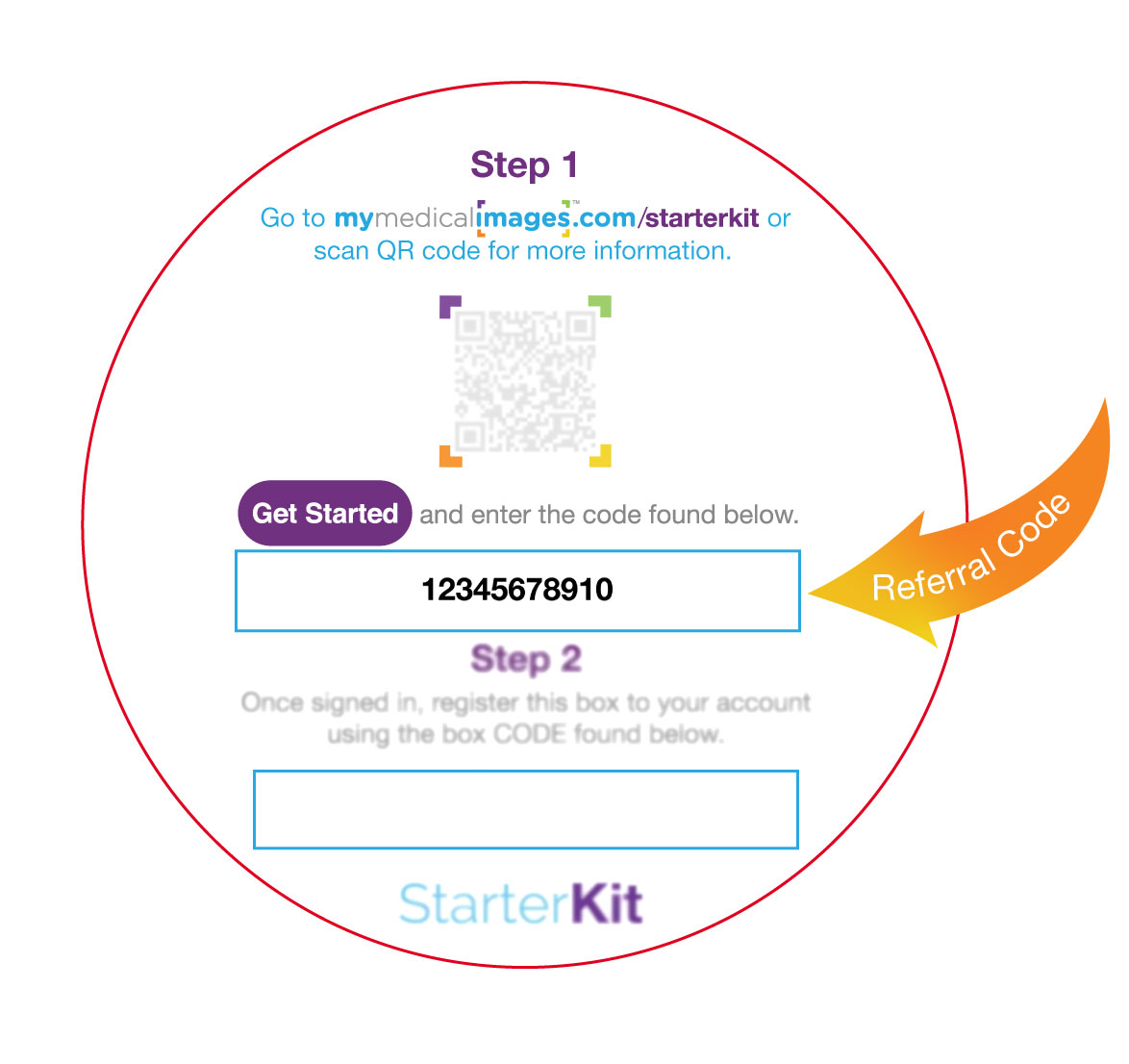
If you already have an account, Apply the code to next year’s subscription.
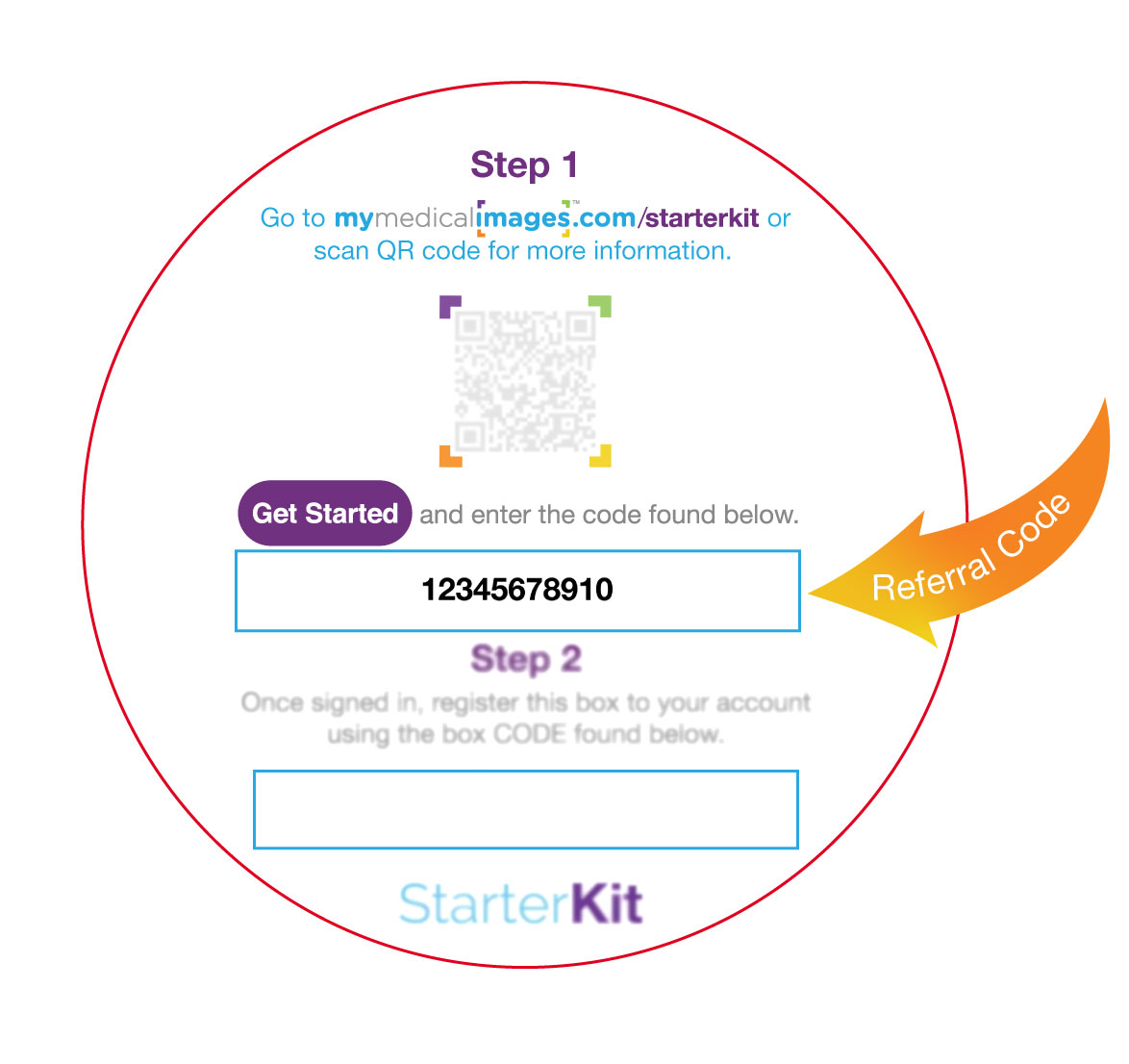
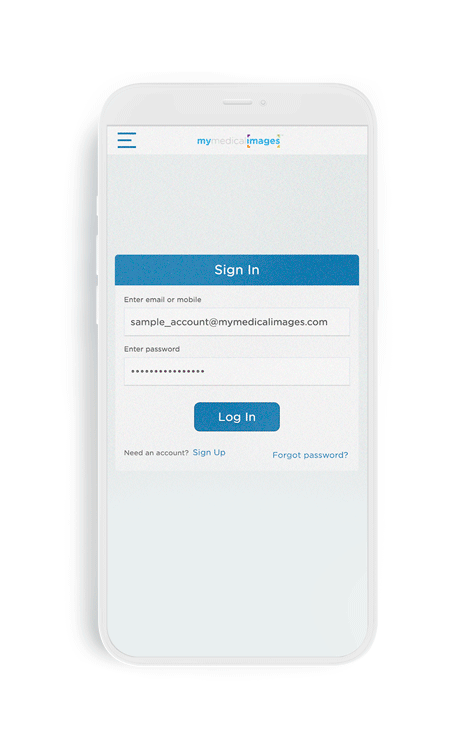
Step 2
Register your StarterKit
Once signed in to your account go to “register Starterkit” located on the top left corner hamburger.
Use your unique provided in the StarterKit Getting Started.
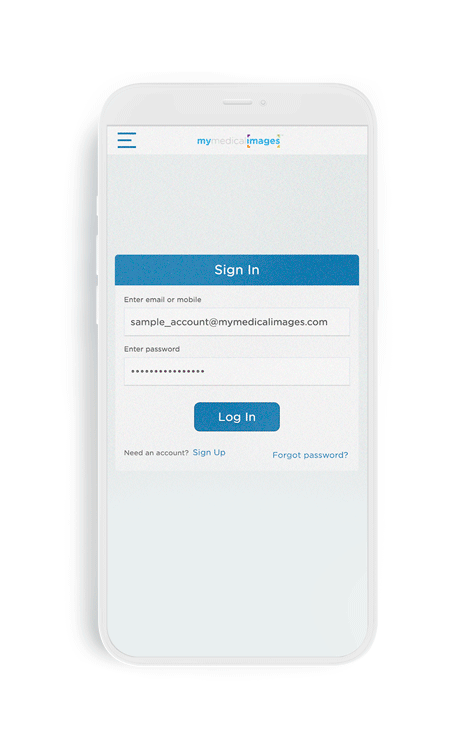
Step 3
Send Back your StarterKit
Mail your starterkit to us and keep the packing slip to track StarterKit.



Step 4
Check your email for updates
Wait for an email from mymedicalimages® for processing updates.
