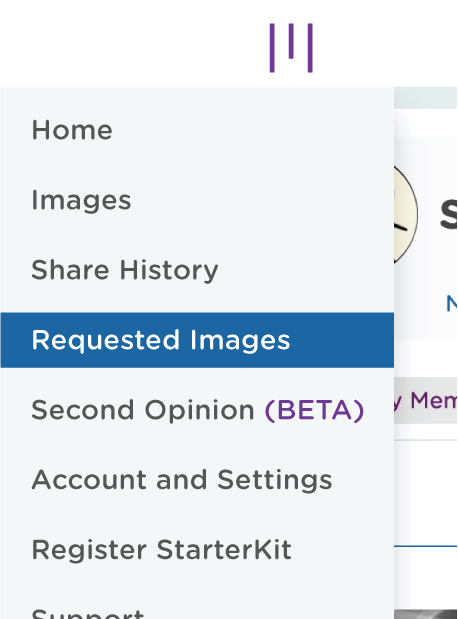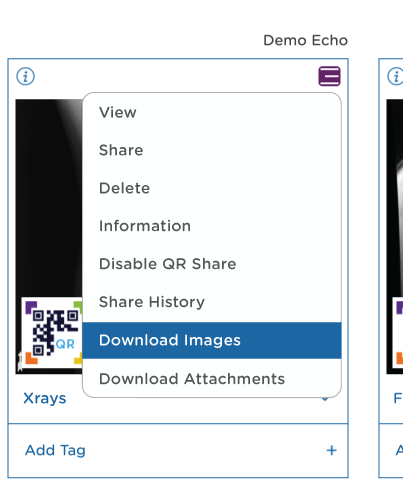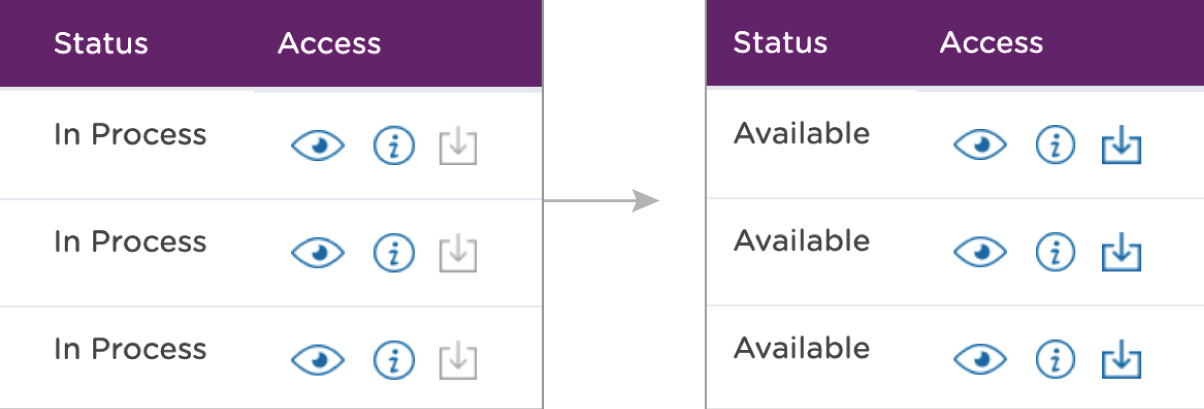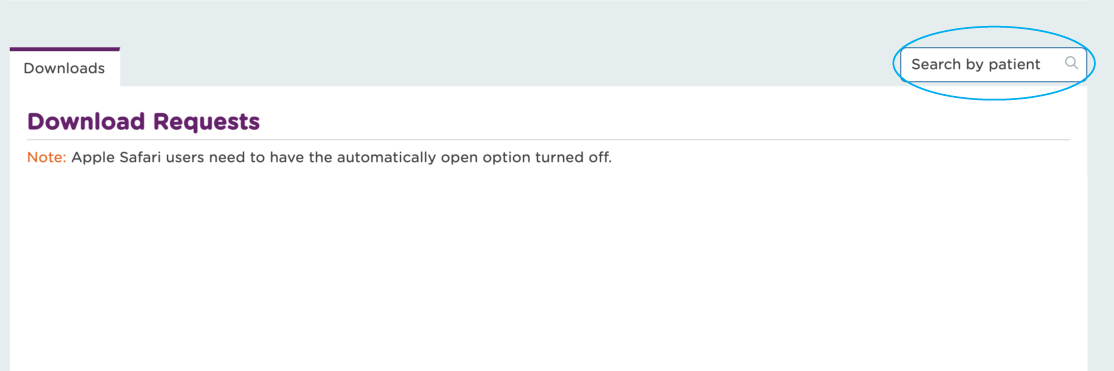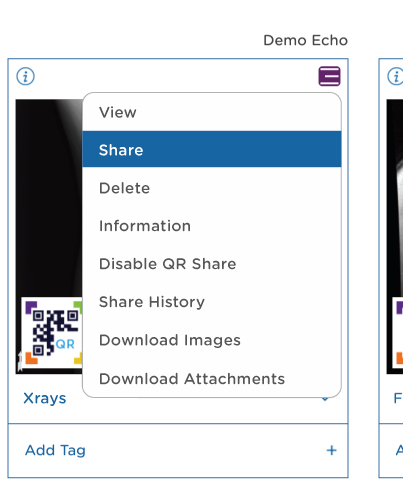Thank you for creating an account with us!
Below are a few tips to get started.
IMPORTANT- For security purposes, new account email addresses must be verified to enable certain features. To do this, simply login to your account and follow the prompt located at the bottom left corner of your dashboard.
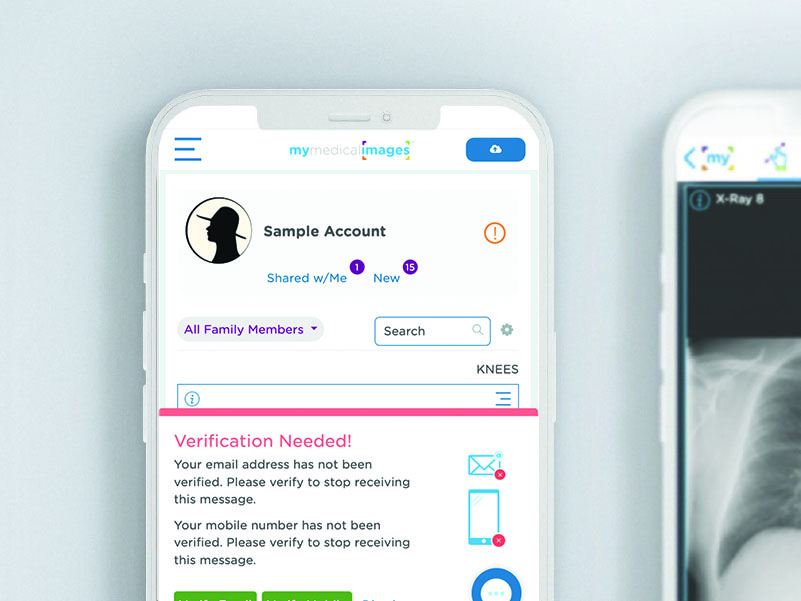
TO REQUEST IMAGES
Step 1
Step 2
Input the patient’s email and name. Patients will be able to upload images at no cost and will receive a Free Basic Account.
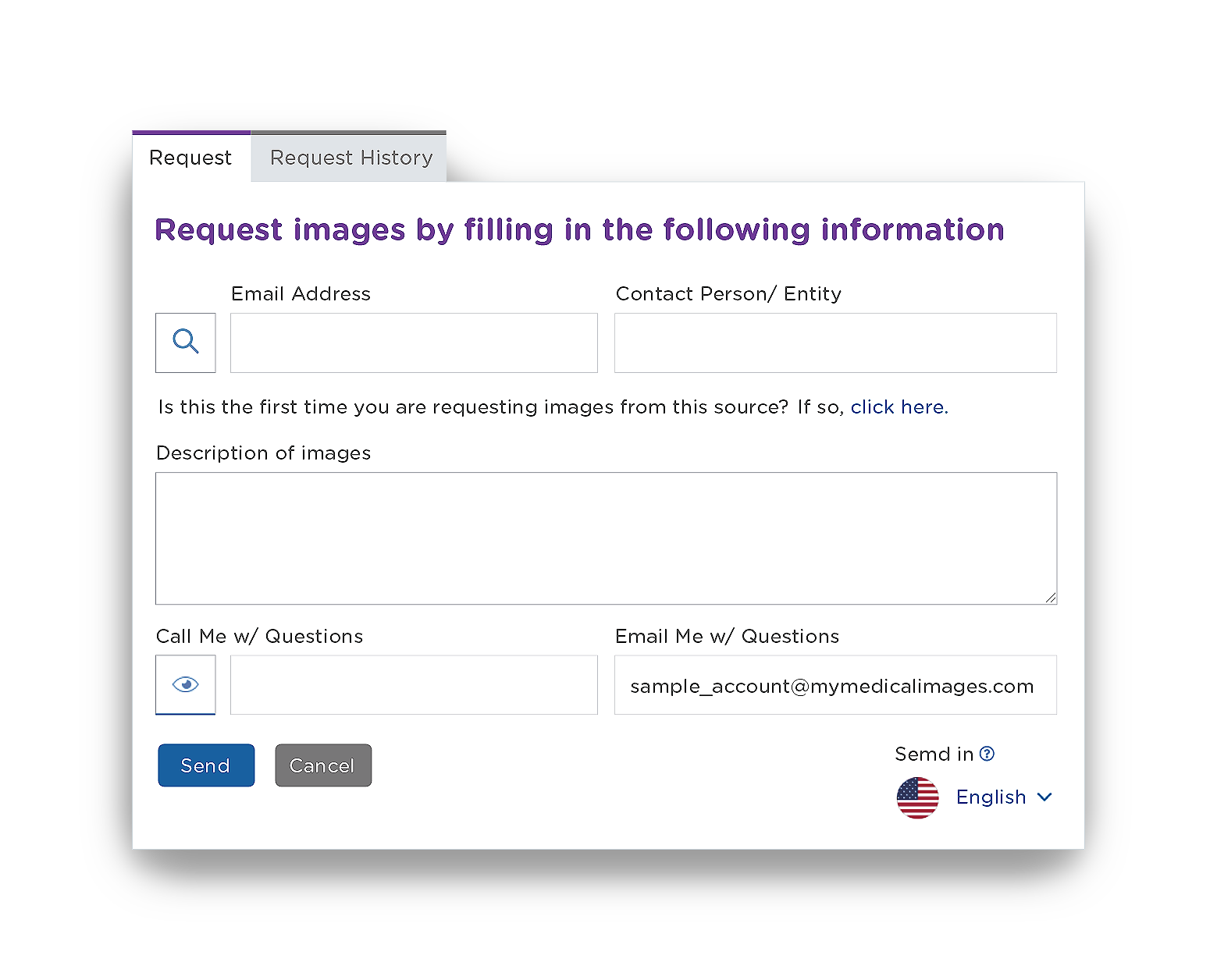
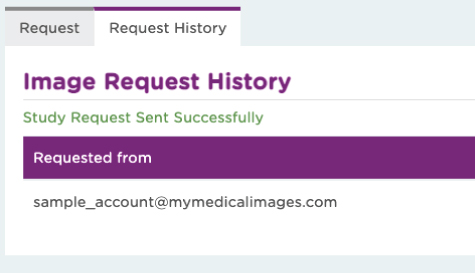
Step 3
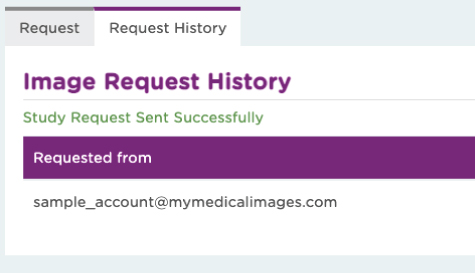
TO DOWNLOAD IMAGES
Step 1
Select “Download Images” from the menu located at the top right corner of a study on the dashboard or select the icon anywhere it is displayed.
A pop-up message will be displayed at the bottom left corner of your screen with a “click here” link to the downloads page.
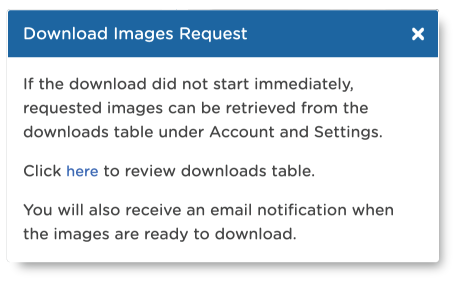
Step 2
Large studies may take a few minutes, an email notification will be sent when the download is ready.
+ Note
Apple Safari users need to have the automatically open option turned off.
Step 3
TO SHARE IMAGES
Images can be shared with colleagues and patients, with or without a mymedicalimages® account. Recipient’s without a mymedicalimages® account will have view-only access.
WEBPAGE UPLOADER
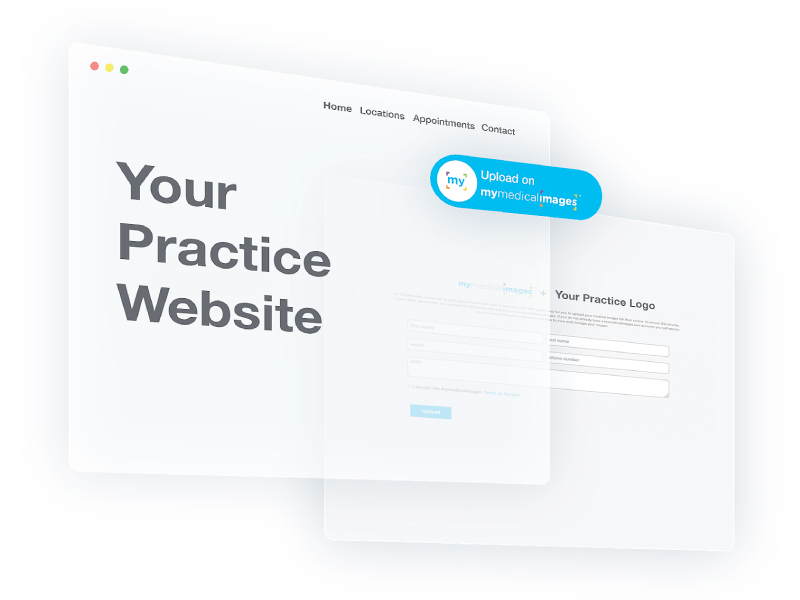
An example of the mymedicalimages® “Uploader Button” can be seen on
https://miamispine.com.
The Uploader Button can be added to a website to allow patients to upload images directly to a physician’s account at no cost and receiving a free basic account.
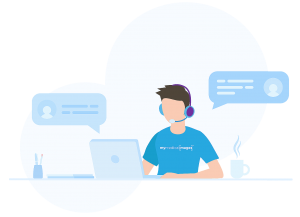
For more information , contact us at uploader@mymedicalimages.com. Or to schedule a brief demo, contact us at demo@mymedicalimages.com.