Import Medical Images to Your PACS
Once the patient has Uploaded images into your mymedicalimages® account, importing the image files into your PACS is fast and easy.
Get images into your PACS
The simplest way to download your patient’s images happens in just a few steps. Here’s how:
1. Use our search function and type in your patient’s name.
2. Click the menu dropdown located in the top right corner of the image window.
3. Select “Download Image”
Import Medical Images to Your PACS
Once the patient has Uploaded images into your mymedicalimages® account, importing the image files into your PACS is fast and easy.
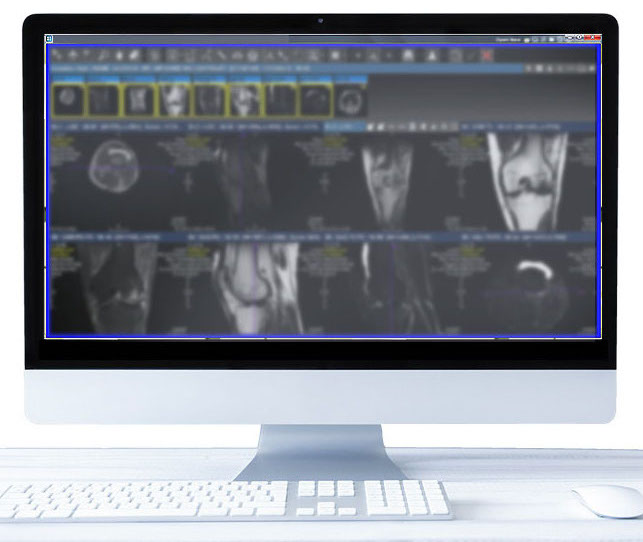
Get images into your PACS
The simplest way to download your patient’s images happens in just a few steps. Here’s how:
1. Use our search function and type in your patient’s name.
2. Click the menu dropdown located in the top right corner of the image window.
3. Select “Download Image”
