ALL YOUR MEDICAL IMAGES IN ONE PLACE
Upload Your Medical Images at over 7,400 CVS Pharmacy® Locations
Texas Orthopaedic may have asked you to upload your medical images.
Medical images from imaging centers are usually provided to you on a CD.

You can upload images from your home computer by going to
www.txorthopaedic.com
and click on the Uploader Button that looks like this at the top of the webpage.

If you don’t have a CD drive on your home computer, for your convenience, you may visit one of over 7,400 select CVS Pharmacy® locations and use the Kodak Moments® Photo Kiosk to upload and share your medical images to your physician.
Use Code: TexOrtho
To find a Kodak Moments® Photo Kiosk, click on the CVS Pharmacy® Store Locator button below.

Frequently Asked Questions
What is the value of keeping my images?
Having historical images can greatly affect the quality of care you receive. Being able to compare new images to previous ones, allows for more personalized treatment.
Is using mymedicalimages secure?
Yes. mymedicalimages is HIPAA compliant and utilizes the same encryption as online banking. Each share is recorded, and access can be revoked at any time.
Why can’t I just email my images?
Medical images are in DICOM format. This format is different from jpeg and png formats, and needs special software to open. Most email services are not secure enough for this data.
Click Learn More for downloadable instructions on How to Share Images to your Physician
Customer Support
1-800-203-4771
support@mymedicalimages.com
KEEP YOUR MEDICAL IMAGES FOR A LIFETIME
Once you have created a mymedicalimages account, you may choose to subscribe to upload, view and store all of your and your family’s medical images for only $29.95/year.
View
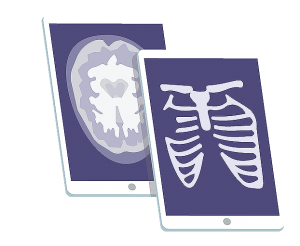
Experience images easily. View your Medical Images anytime, anywhere. No app to download.
Share

Online image access. Easily share your Medical Images with your physician.
Manage
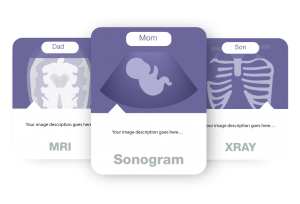
Stay organized. Securely store, tag and sort all your family’s Medical Images in one place.

ALL YOUR MEDICAL IMAGES IN ONE PLACE
Upload Your Medical Images at over 7,400 CVS Pharmacy® Locations
Texas Orthopaedic may have asked you to upload your medical images.
Medical images from imaging centers are usually provided to you on a CD.

You can upload images from your home computer by going to
www.txorthopaedic.com
and click on the Uploader Button that looks like this at the top of the webpage.

If you don’t have a CD drive on your home computer, for your convenience, you may visit one of over 7,400 select CVS Pharmacy® locations and use the Kodak Moments® Photo Kiosk to upload and share your medical images to your physician.
Use Code: TexasOrtho
To find a Kodak Moments® Photo Kiosk, click on the CVS Pharmacy® Store Locator button below.

Frequently Asked Questions
What is the value of keeping my images?
Having historical images can greatly affect the quality of care you receive. Being able to compare new images to previous ones allows for more personalized treatment.
Is using mymedicalimages secure?
Yes. mymedicalimages is HIPAA compliant and utilizes the same encryption as online banking. Each share is recorded, and access can be revoked at any time.
Why can’t I just email my images?
Medical images are in DICOM format. This format is different from jpeg and png formats, and needs special software to open. Most email services are not secure enough for medical data.
Click Learn More for downloadable instructions on How to Share Images to your Physician
Customer Support
1-800-203-4771
support@mymedicalimages.com
KEEP YOUR MEDICAL IMAGES FOR A LIFETIME
Once you have created a mymedicalimages account, you may choose to subscribe to upload, view and store all of your and your family’s medical images for only $29.95/year.
View
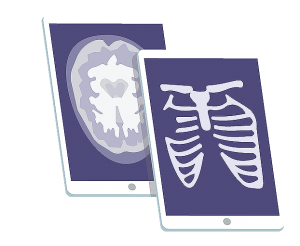
Experience images easily. View your Medical Images anytime, anywhere. No app to download.
Share

Online image access. Easily share your Medical Images with your physician.
Manage
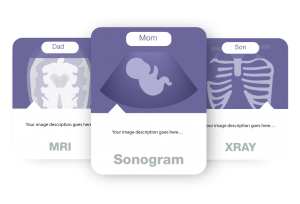
Stay organized. Securely store, tag and sort all your family’s Medical Images in one place.

