DICOM Receive Settings
Step 1: Log-in to your mymedicalimages account at https://app.mymedicalimages.com/.
Step 2: Click on the Main Menu icon in the top left-hand corner of the page.

Step 3: Select the “Account and Settings” dropdown menu, then click on the “Receive Settings” option.

Step 4: You will be taken to the Receive Settings page. This page will show you the information for server host, server port, as well as your default AE title.
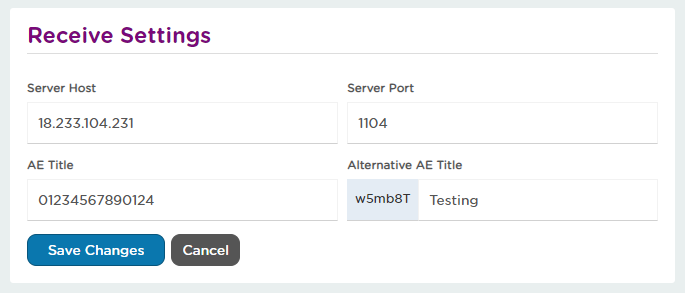
Your AE Title will default to the Phone Number associated with the account. If you would like to use a different AE Title to use for DICOM Sending, you can enter in an alternative title in the field labeled “Alternative AE Title” and click on the “Save Changes” button.
Once you have selected your Alternative AE Title, a 6 digit prefix will be generated and added to the front of your alternative title. Each time you save your Alternative AE Title, a new prefix will be generated.
In order to receive your images, you must include the prefix in your Alternative AE Title.




