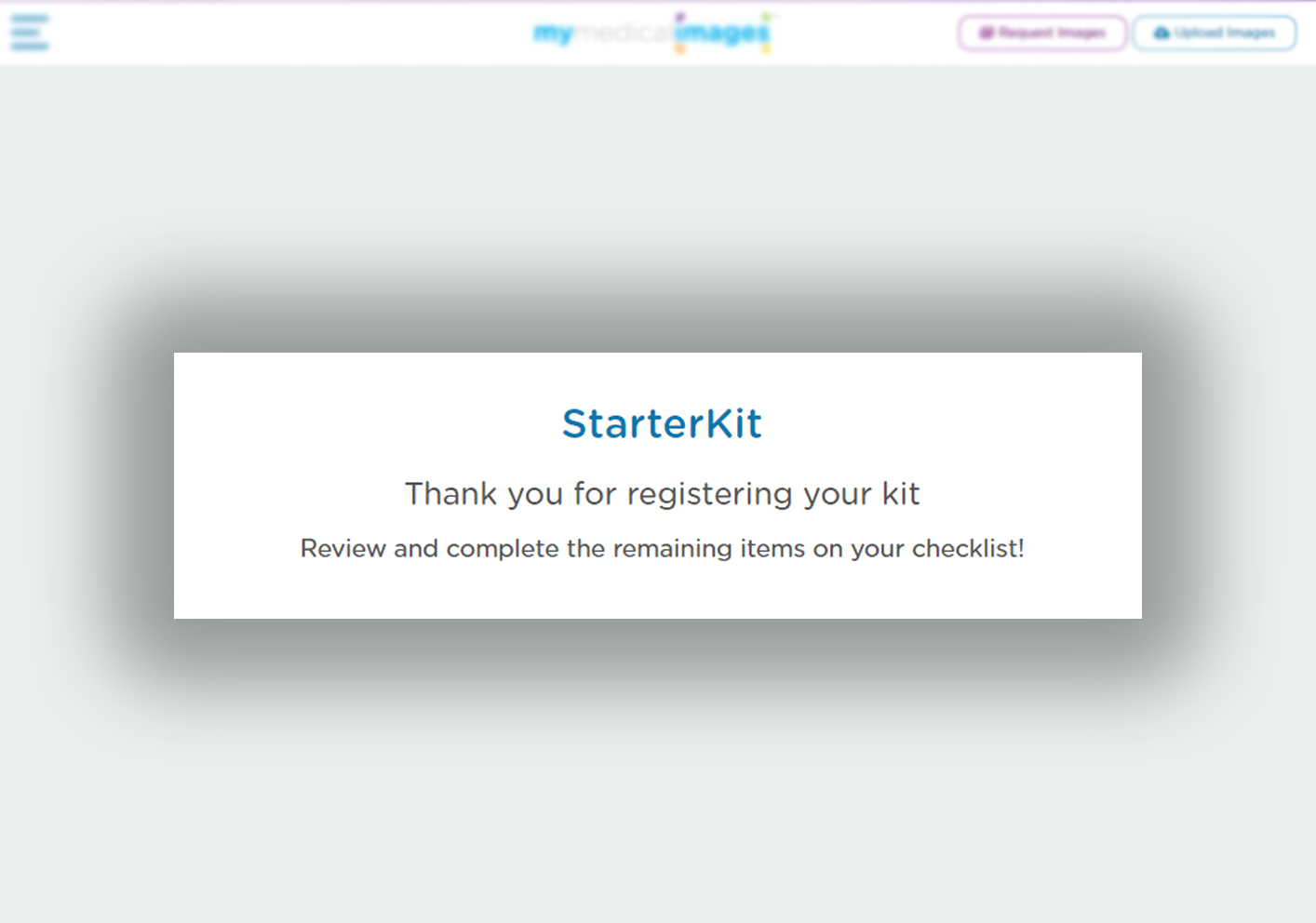If you don’t have a CD drive to upload images, our StarterKit is perfect for you! Simply purchase a StarterKit, send us your CD’s, and we’ll do it for you! To learn more about our StarterKit or to order one, click here.
Register Your StarterKit
Step A: Log-in to your mymedicalimages account at https://app.mymedicalimages.com/.
Step B: Click on the Main Menu icon in the top left-hand corner of the page. Click on “Register StarterKit.”

Step 1: Enter the StarterKit registration number.
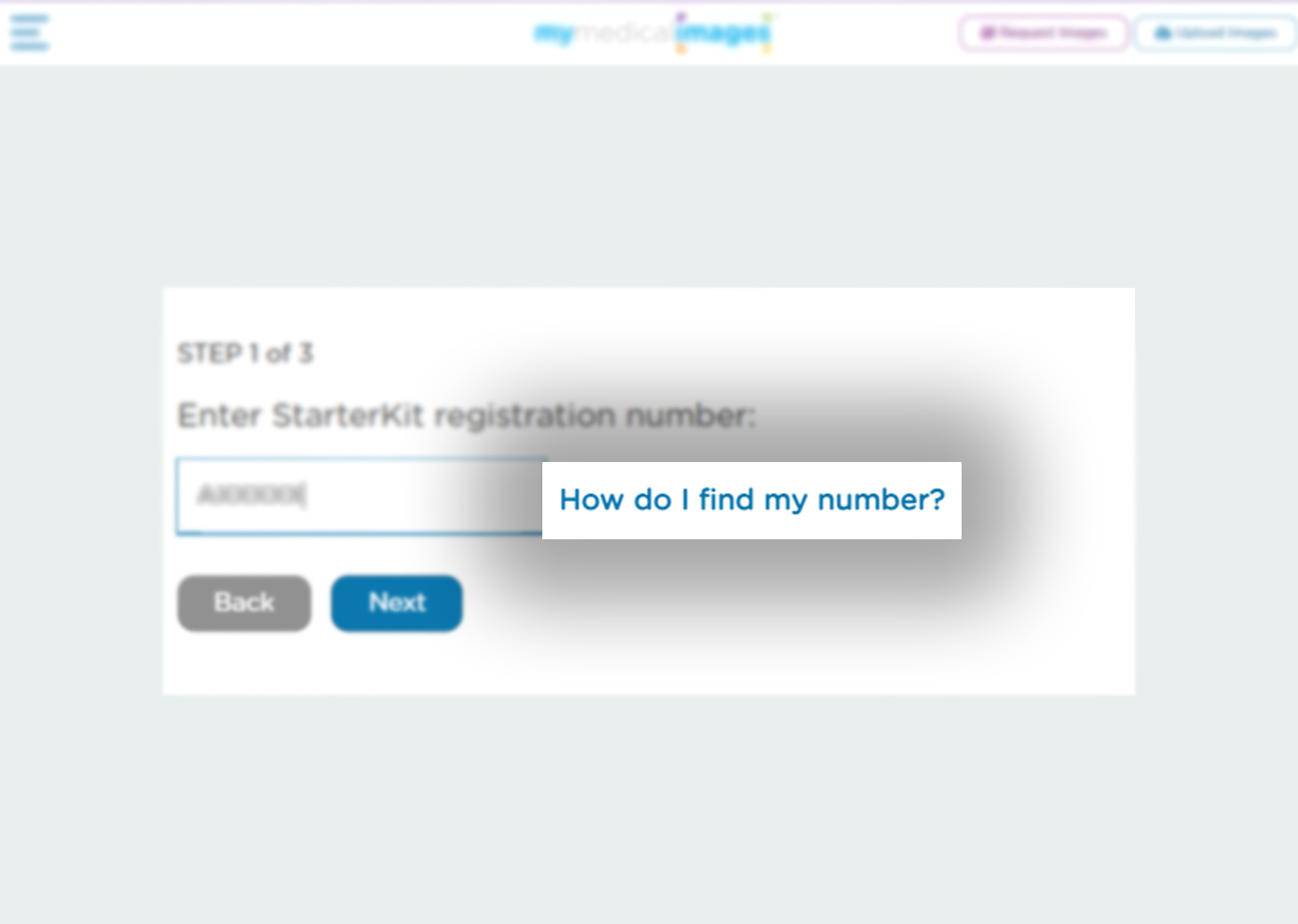
How to find your number: Your StarterKit registration number can be found on step 2 of your “Get Started Here” guide. The “Get Started Here” guide is located in your StarterKit

Step 1a: After entering the StarterKit registration number, click “Next.”
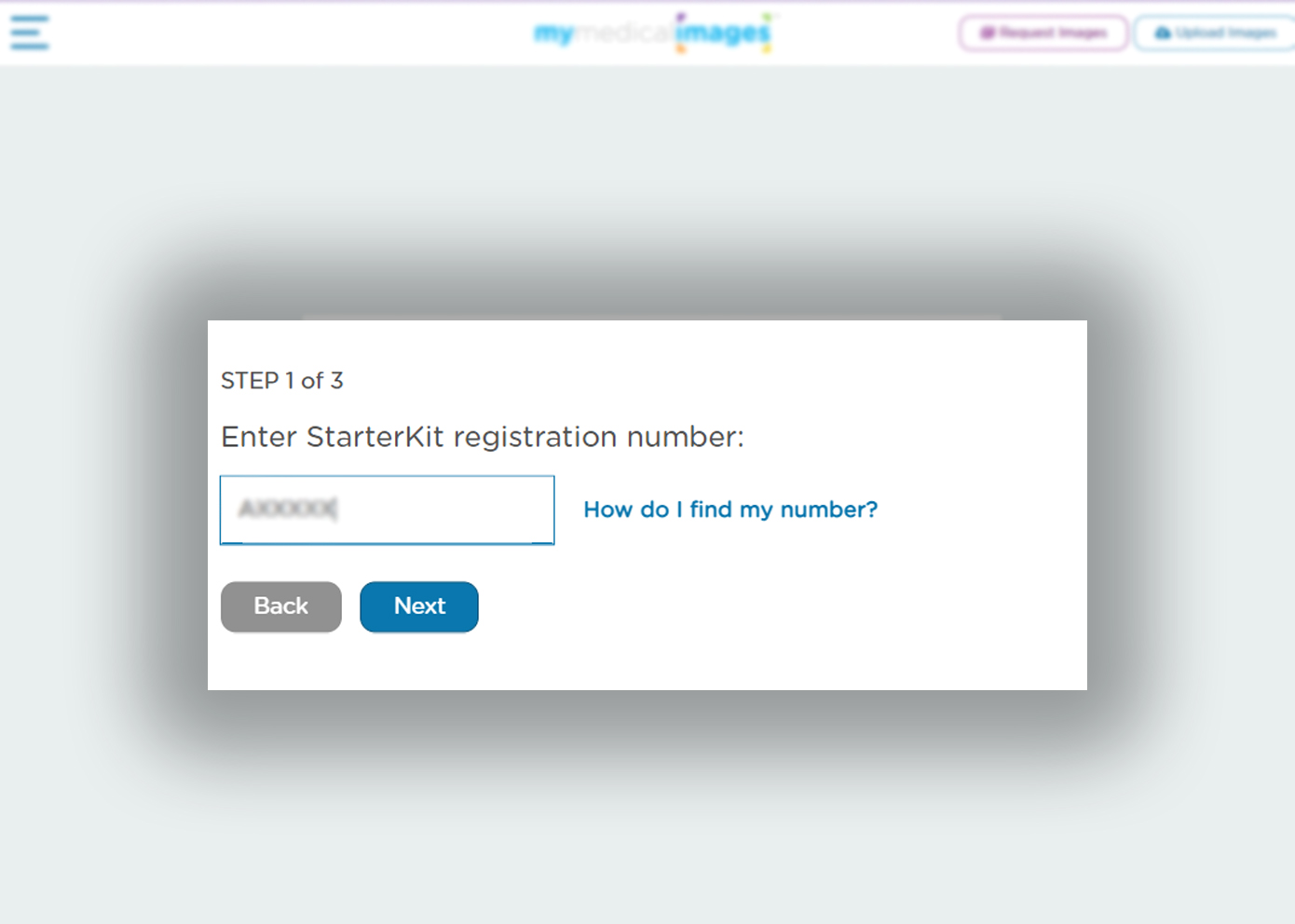
Step 2: Enter the number of CDs that you will be sending to us, and tell us whether you are the owner of these images or not. Then, click “Next.”
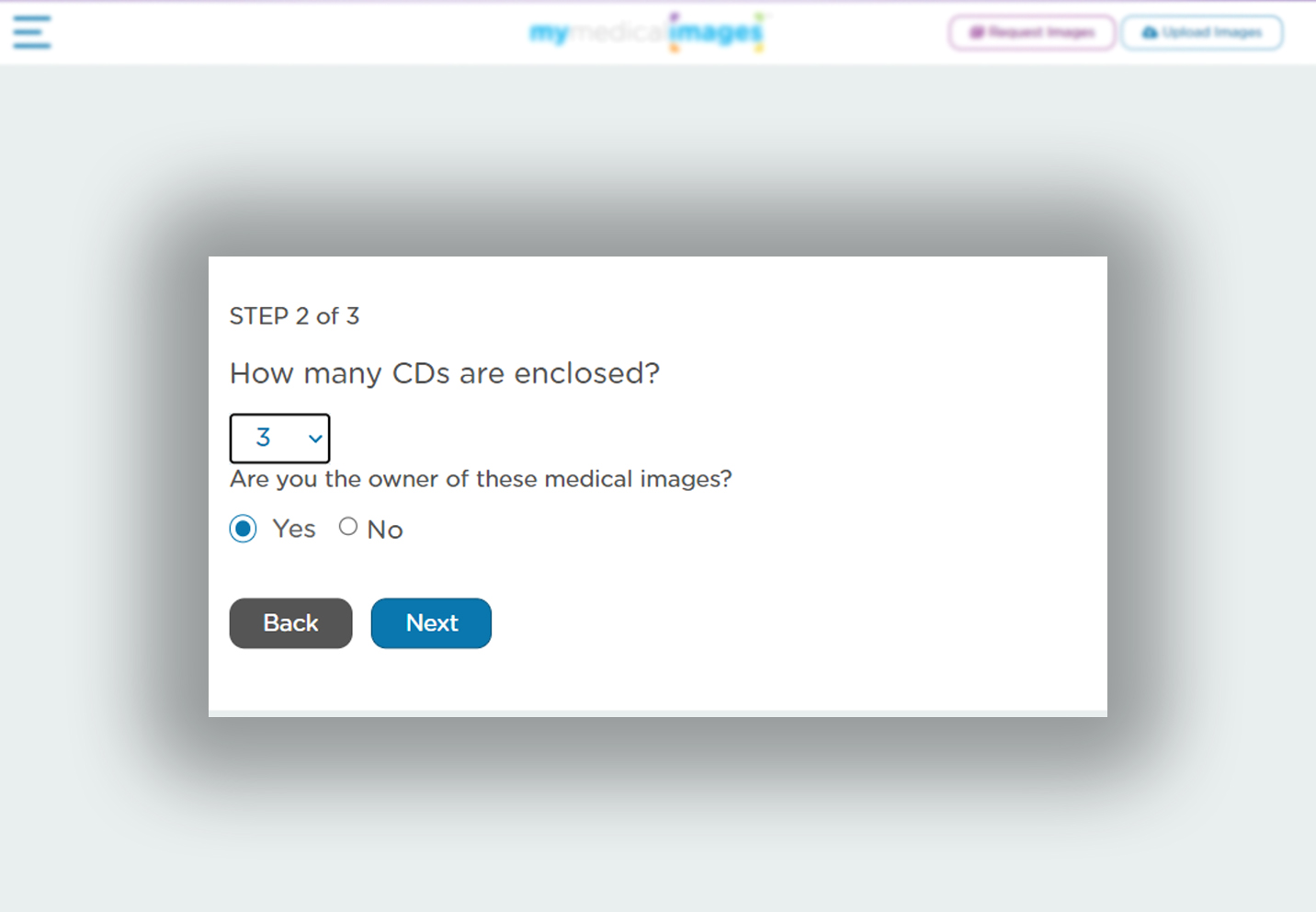
Step 3: List the Owner Name and relationship for each CD, check the authorization box, and click “Next.”
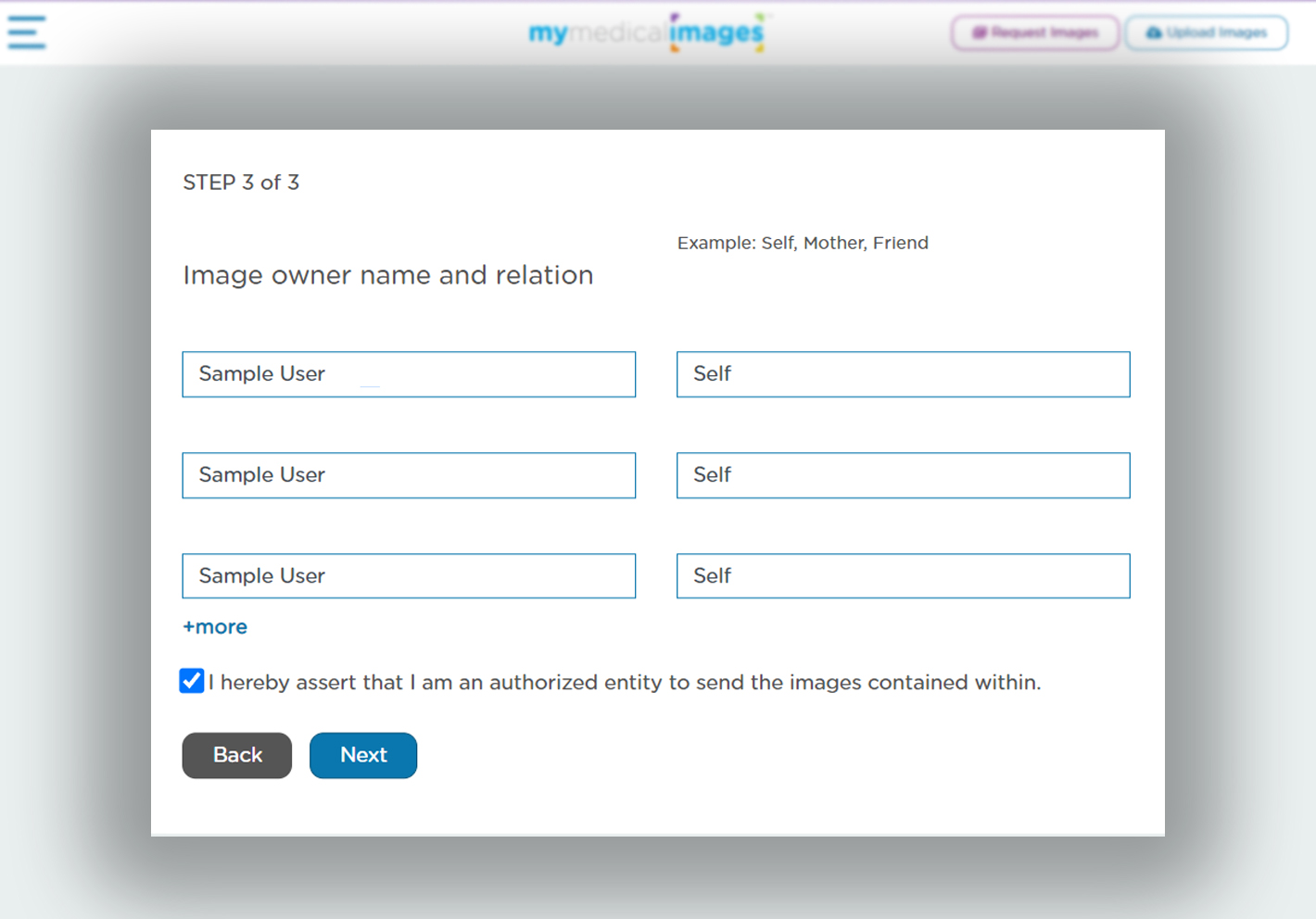
Thank you! You have now successfully linked your StarterKit to your account.