Downloading Individual Reports or Attachments
Step 1: Log-in to your mymedicalimages account at: https://app.mymedicalimages.com/
Step 2: Open the study that contains the report or attachment you wish to download in the viewer.
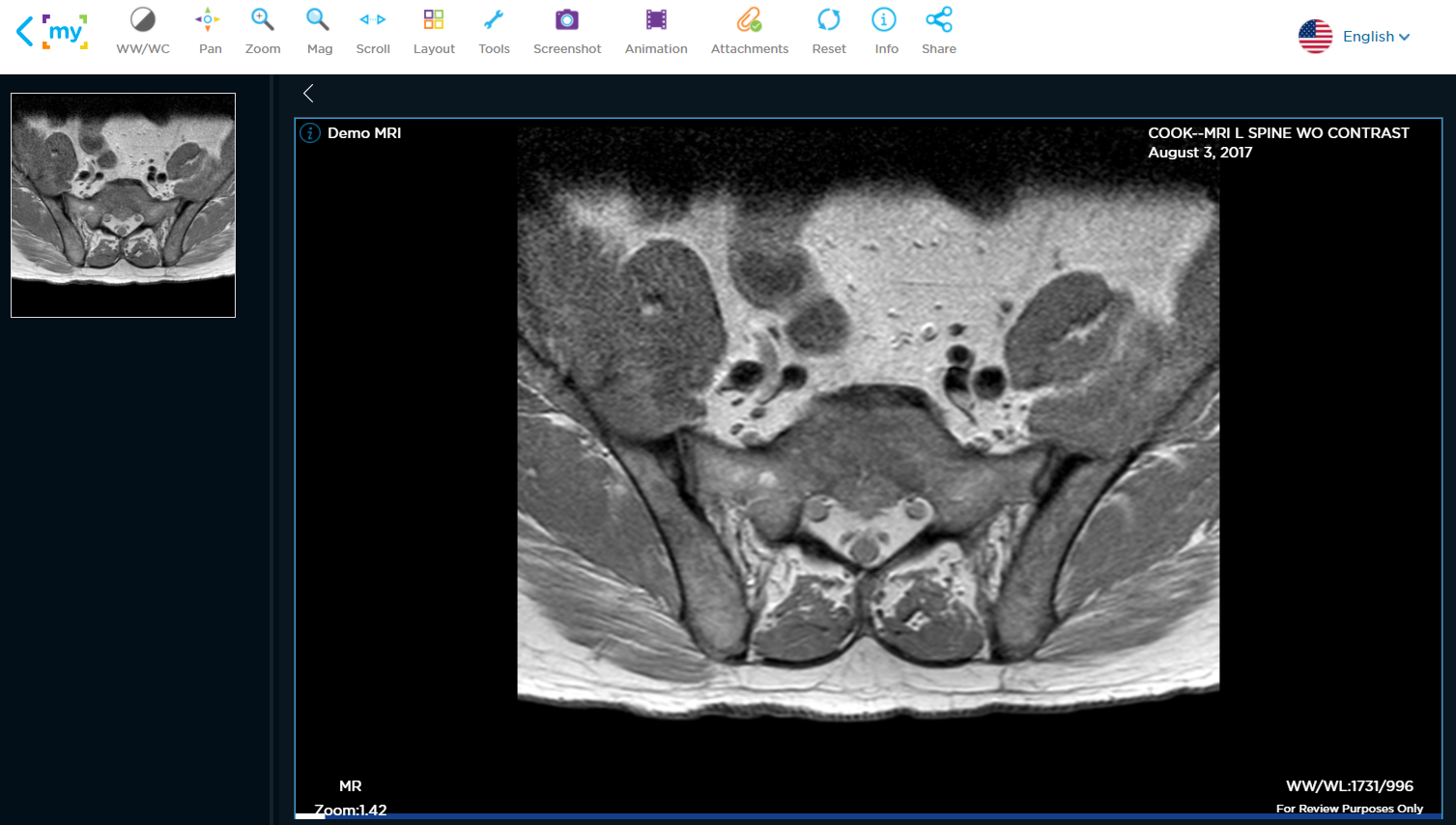
Step 3: Select the “Attachments” button in the toolbar at the top of the screen.
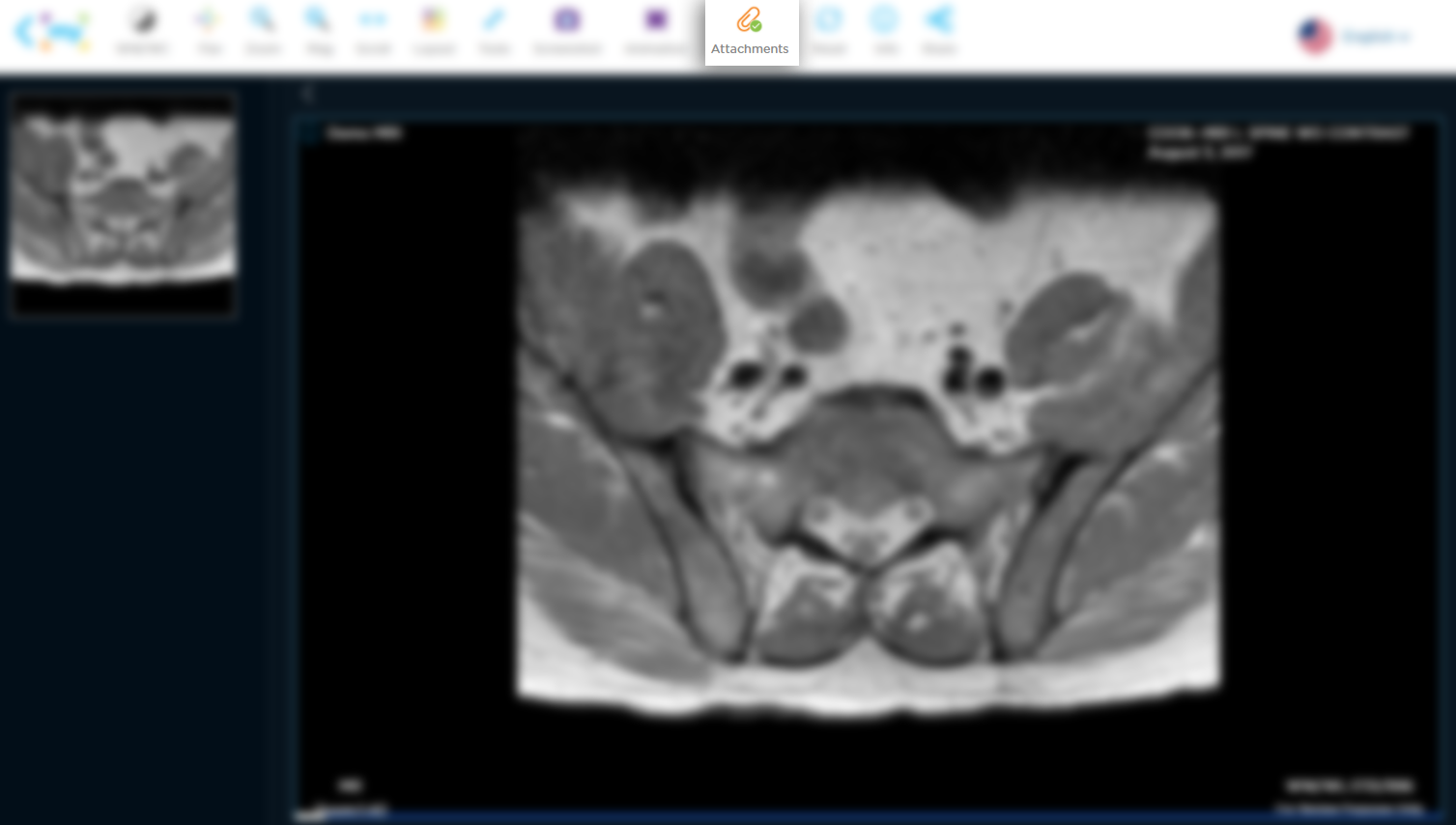
Step 4: Scroll down to the file you wish to download and click on the blue “Download” icon at the far right of the file.





