Changing Your Payment Method
Step 1: Log-in to your mymedicalimages account at https://app.mymedicalimages.com/
Step 2: Click on the Main Menu icon in the top left-hand corner of the page.

Step 3: Select the “Account and Settings” dropdown menu, then click on the “Account Info” option.

Step 4: On the “my Subscription” page, click on the blue “Update Payment Method” button.
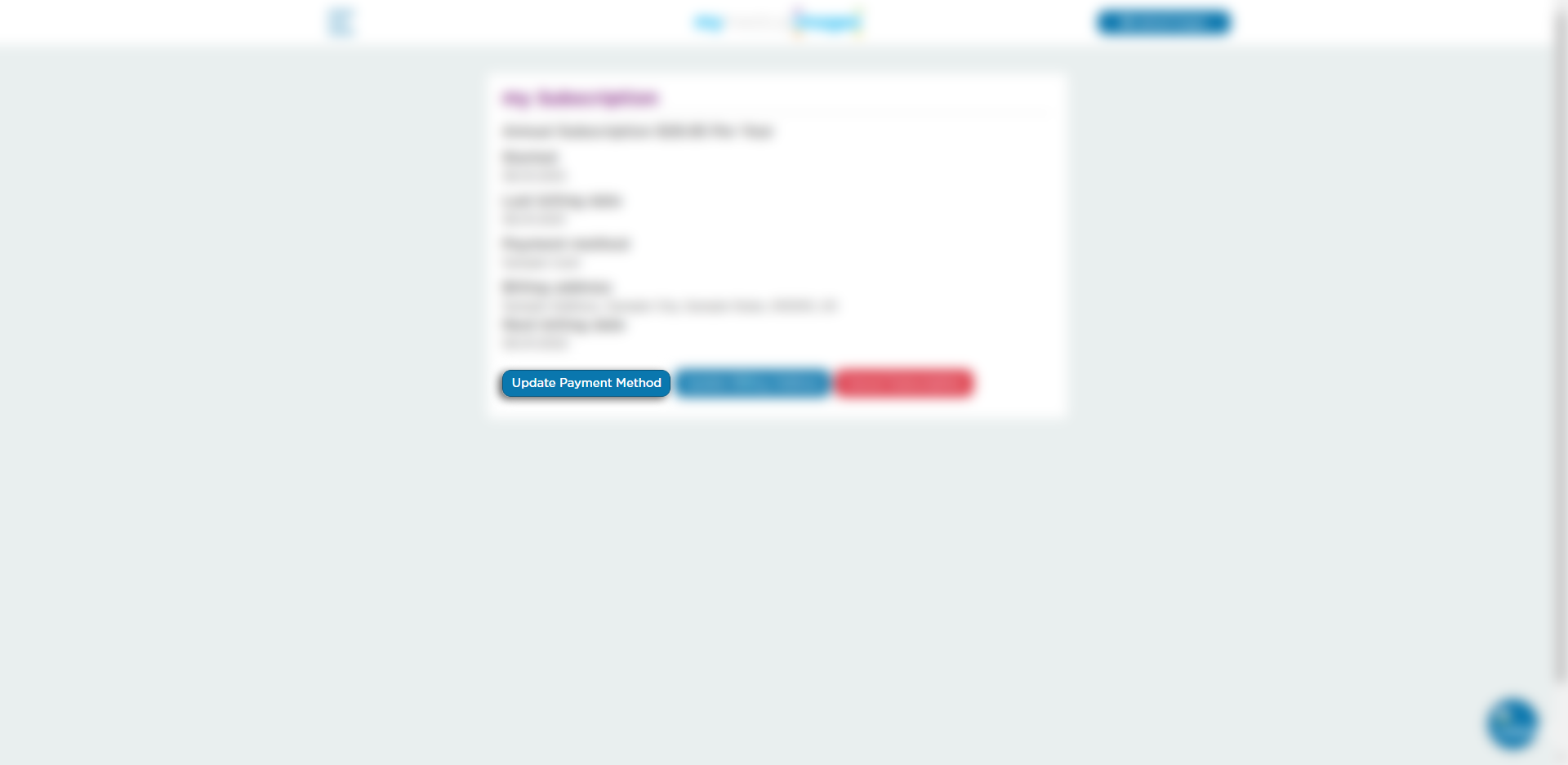
Step 5: Fill in the text fields with the information for the new payment method you would like to use.
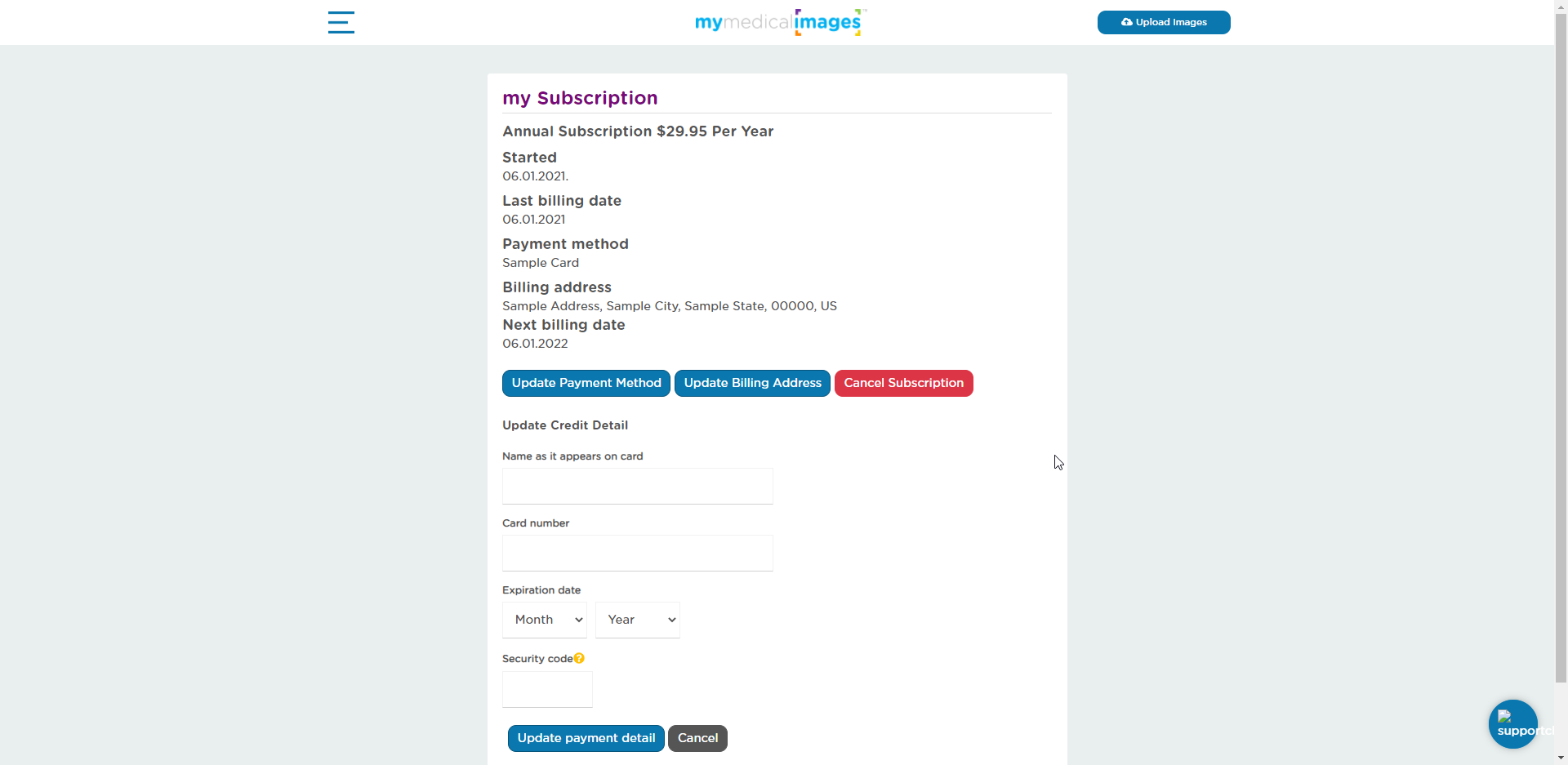
Your payment method will now reflect the changes you made. You can update your payment method at anytime by following the steps given above.




