Step 1: Log-in to your mymedicalimages account at https://app.mymedicalimages.com/.
Step 2: Click on the Main Menu icon in the top left-hand corner of the page.

Step 3: Select the “Account and Settings” dropdown menu, then click on the “Subscription” option.

Step 4: On the “my Subscription” page, click on the red “Cancel Subscription” button.
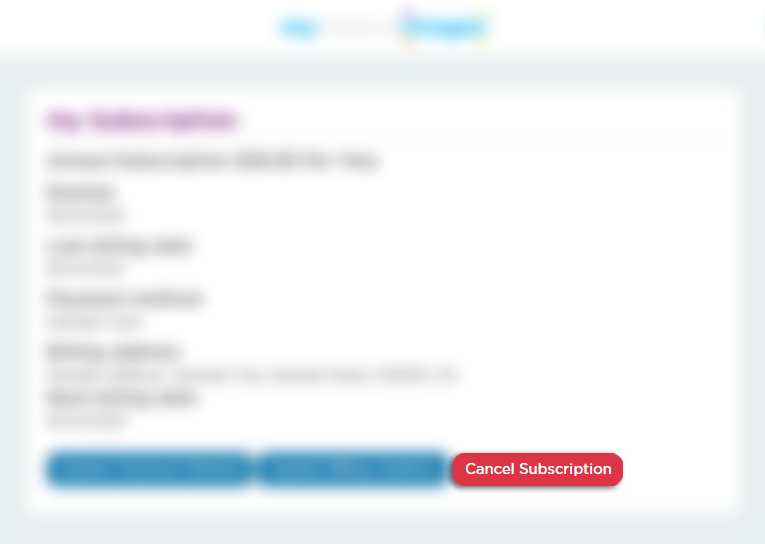
Step 5: In the pop-up window, click on the red “Yes, Confirm” button.
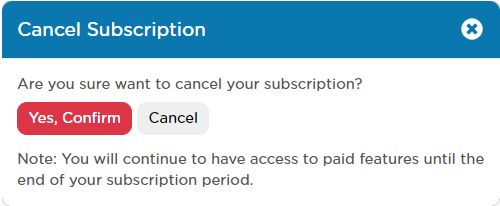
You will now be unsubscribed from the automatic payment renewal for mymedicalimages.




