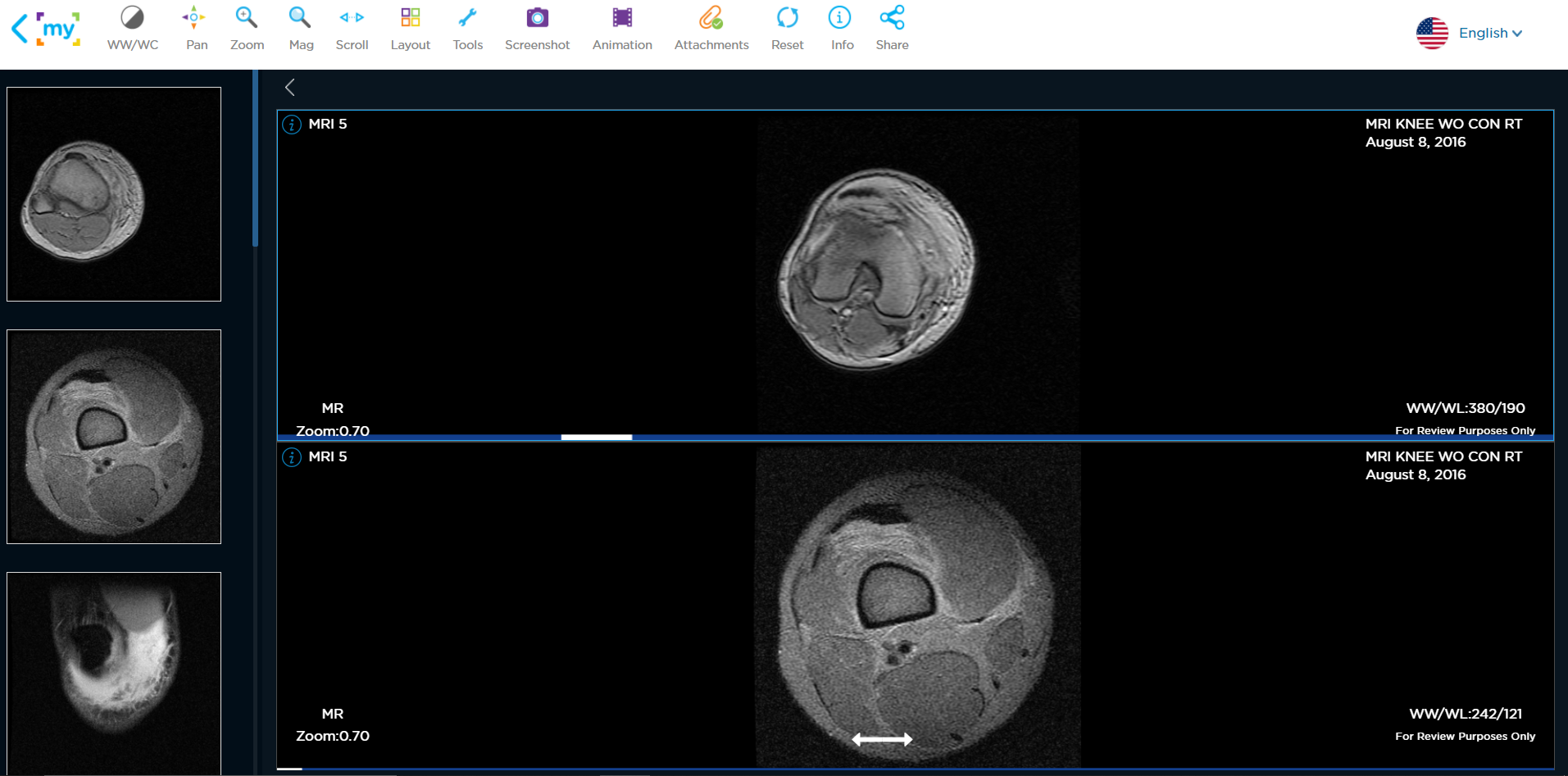Advancing the Slide
To advance the slide of the image that is currently loaded in the viewer, simply mouse over the image and move the scroll wheel up or down, or use the arrow keys to advance the slide forward or backward.
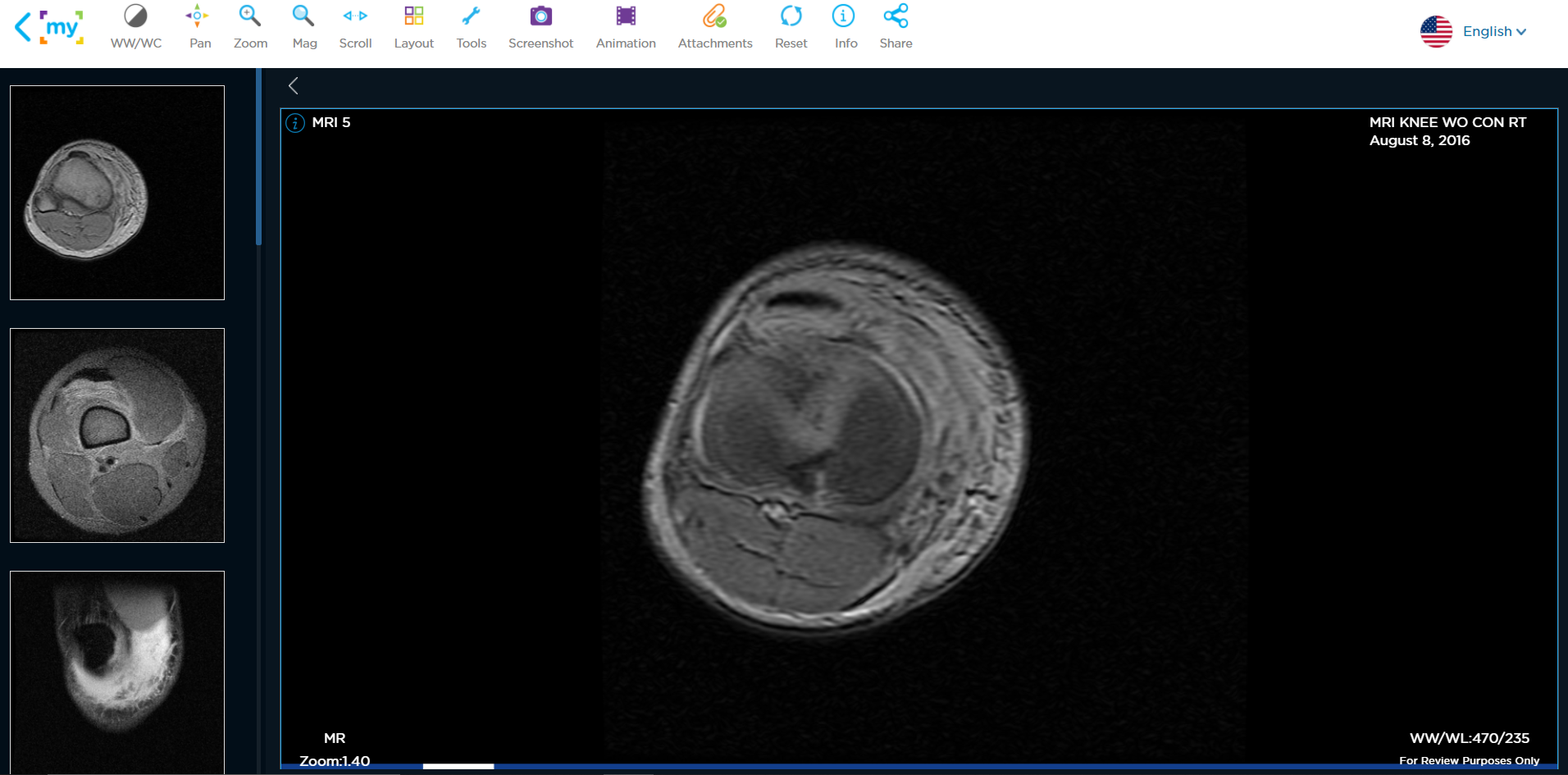
Playing the Animation
To play the animation for the currently loaded image, click on the “Animation” tool in the toolbar at the top of the viewer, and select the “Play” button.
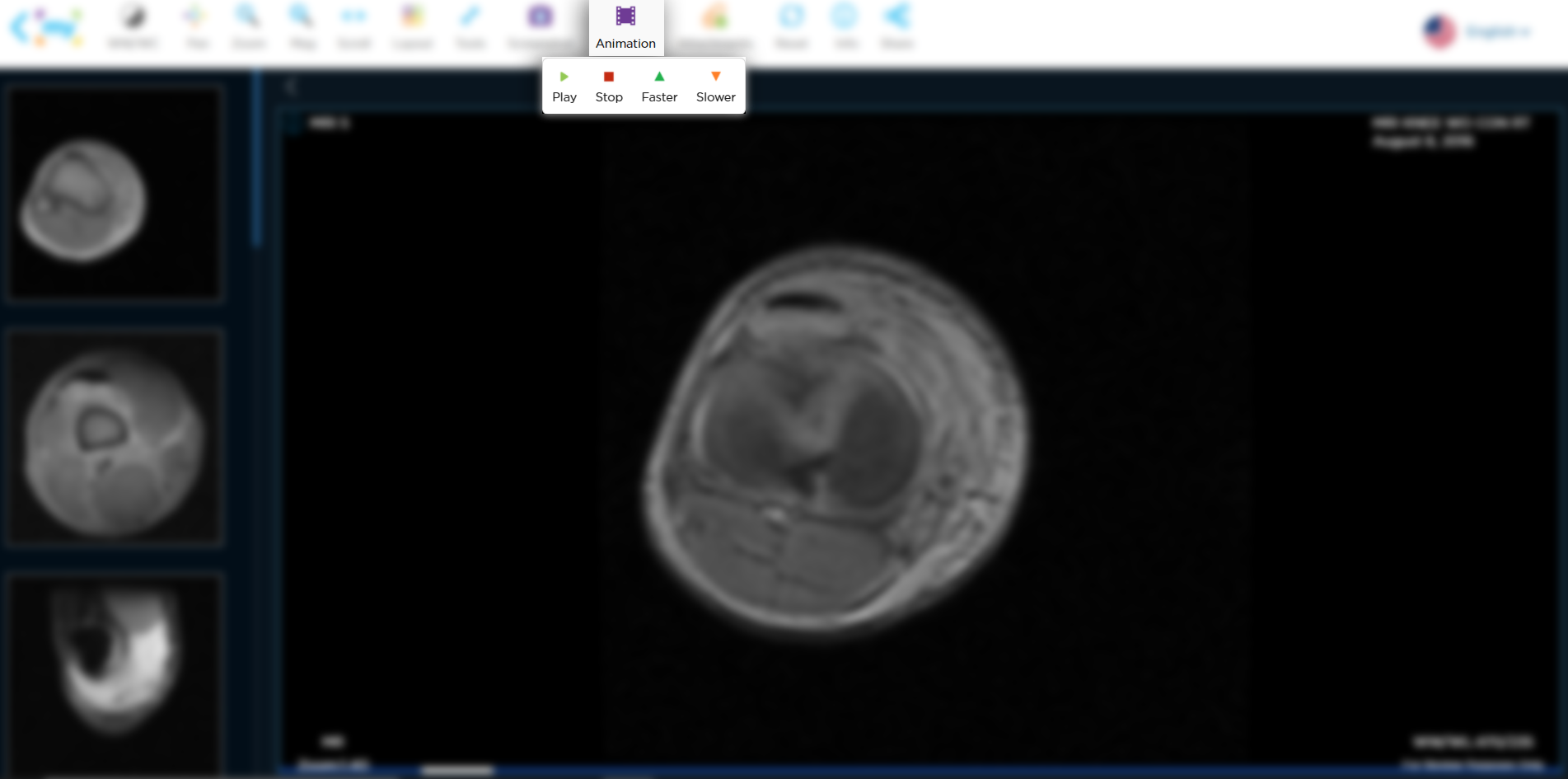
You can adjust the speed the animation plays at by clicking on the “Faster” or “Slower” button.
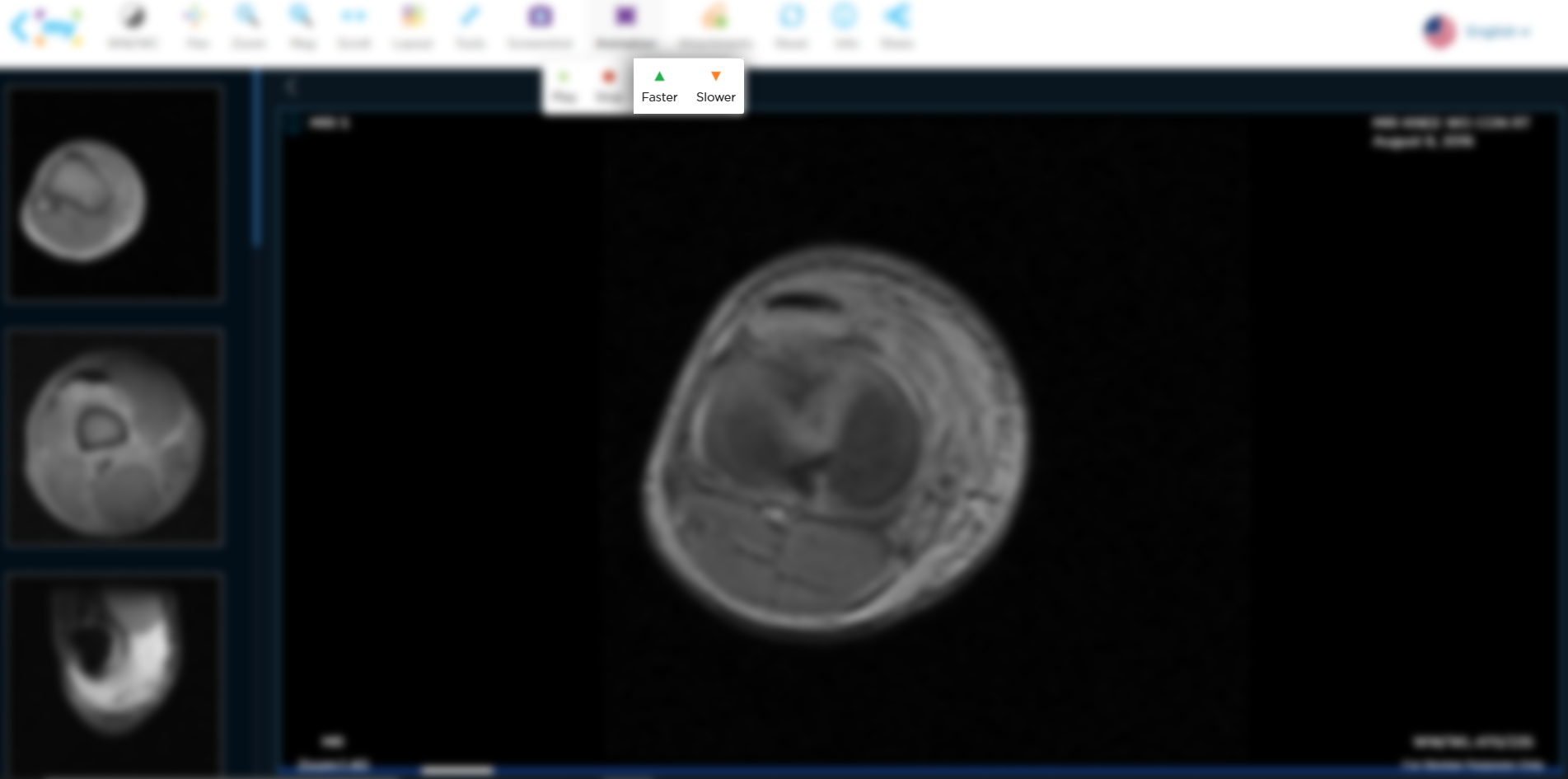
You can stop the animation by clicking on the “Stop” button.
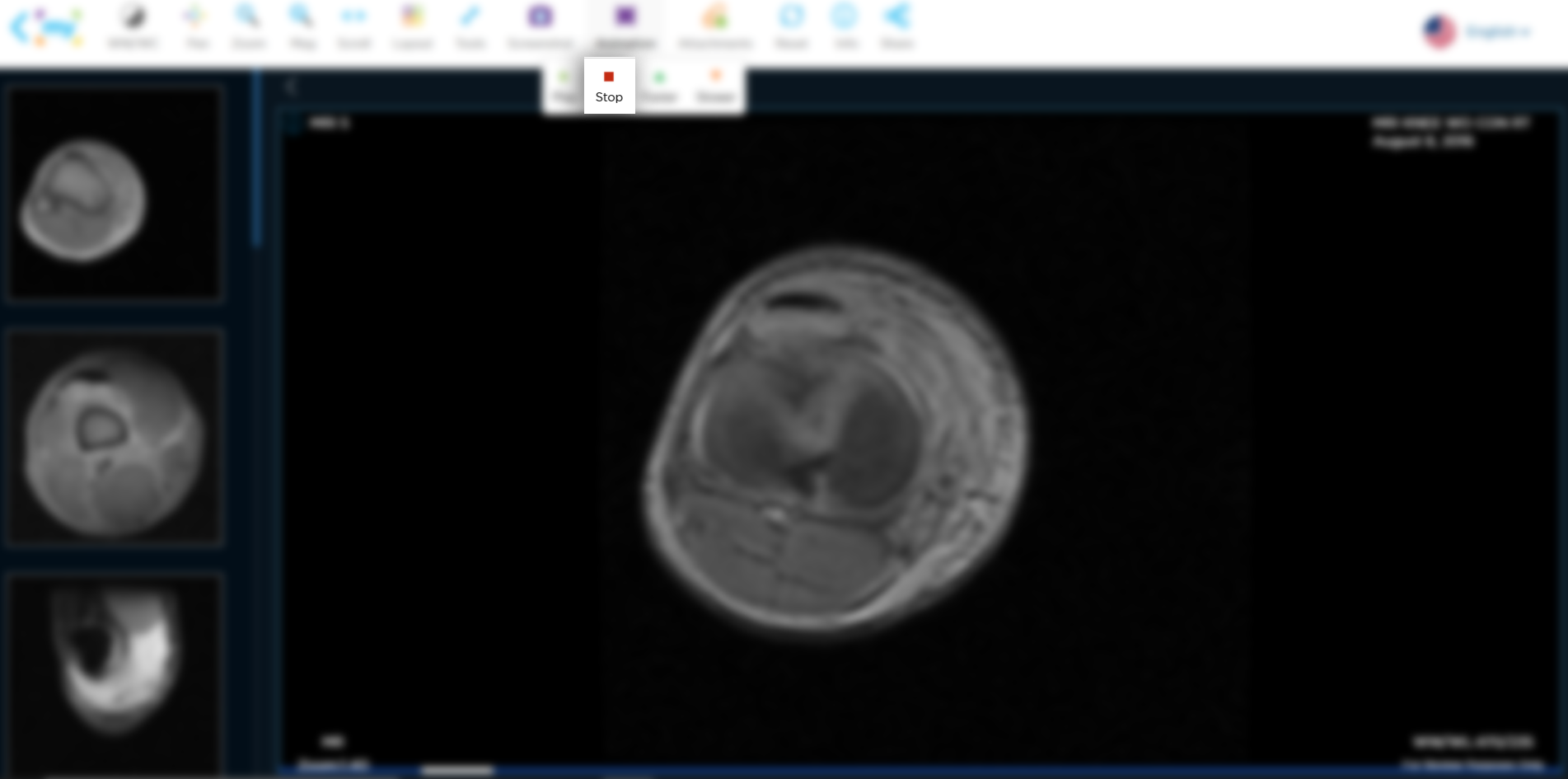
Advancing Images In a Layout
If you are using the layout tool to look at multiple images, you can advance the images separately by selecting one image as a focus. Simply click on the image you would like to focus, and you will be able to use the advancement tools to advance the image sets individually from one another.
The image currently in focus will be outlined in blue.