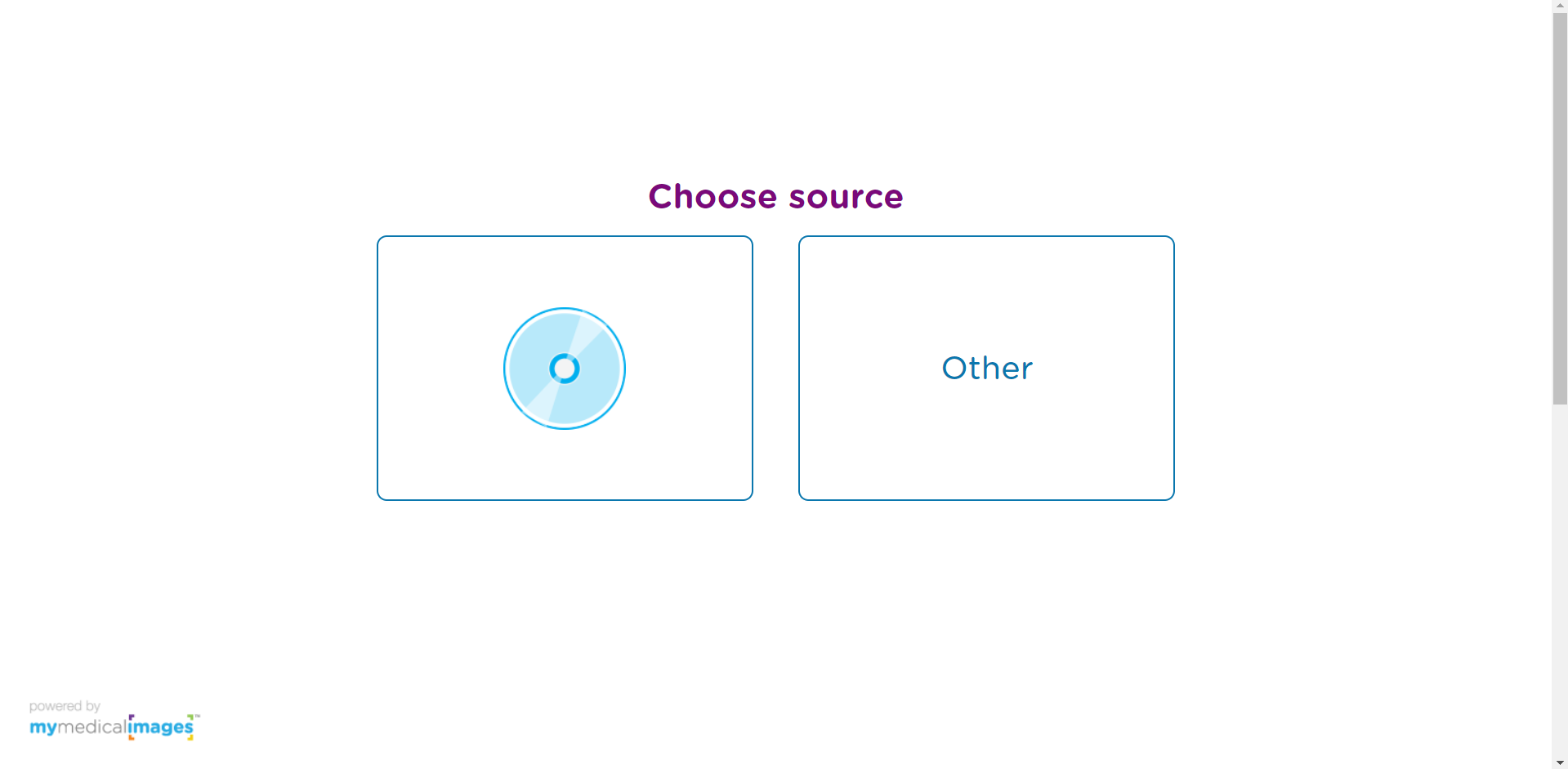API and Embed Upload
mymedicalimages supplies both an API key, as well as an Embedded Upload for you to utilize with your website. Both of these features can be located in the “Account and Settings” drop-down menu under the “Patient Uploaders” section.

API Key
The API key to interface with mymedicalimages.com can be located under the tab labeled “API Key”. This will be the first tab that opens when you select the “Patient Uploaders” option.
In this tab, you can copy your API key in order to implement it with the code for your website, or generate a new key by clicking the blue “Re-generate API Key” button.
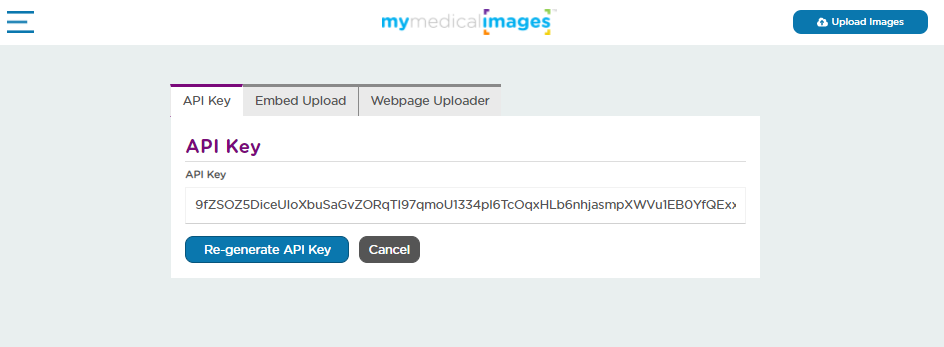
Embed Upload
mymedicalimages also provides code to add an embedded uploader to your website. This can be accessed by clicking on the “Embed Upload” tab at the top of the page.
On this page you will find two separate bodies of code; one for the regular embedded upload, and one for an embedded upload with parameters.
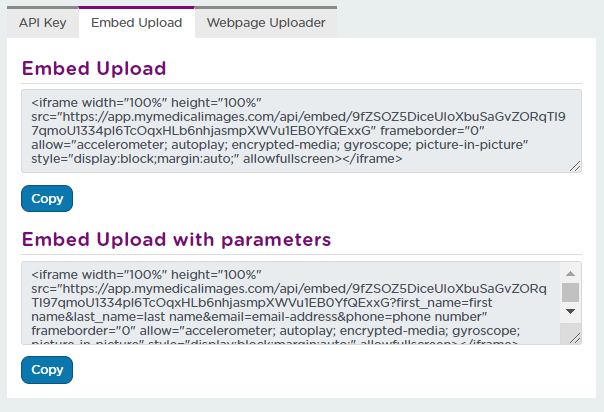
The embedded uploader will appear on your page similarly to how it is displayed below, allowing the user to upload their images via CD or an alternate upload method.