Changing the Layout of the Images
Step 1: Log-in to your mymedicalimages account at https://app.mymedicalimages.com/.
Step 2: Open the image set you would like to view.
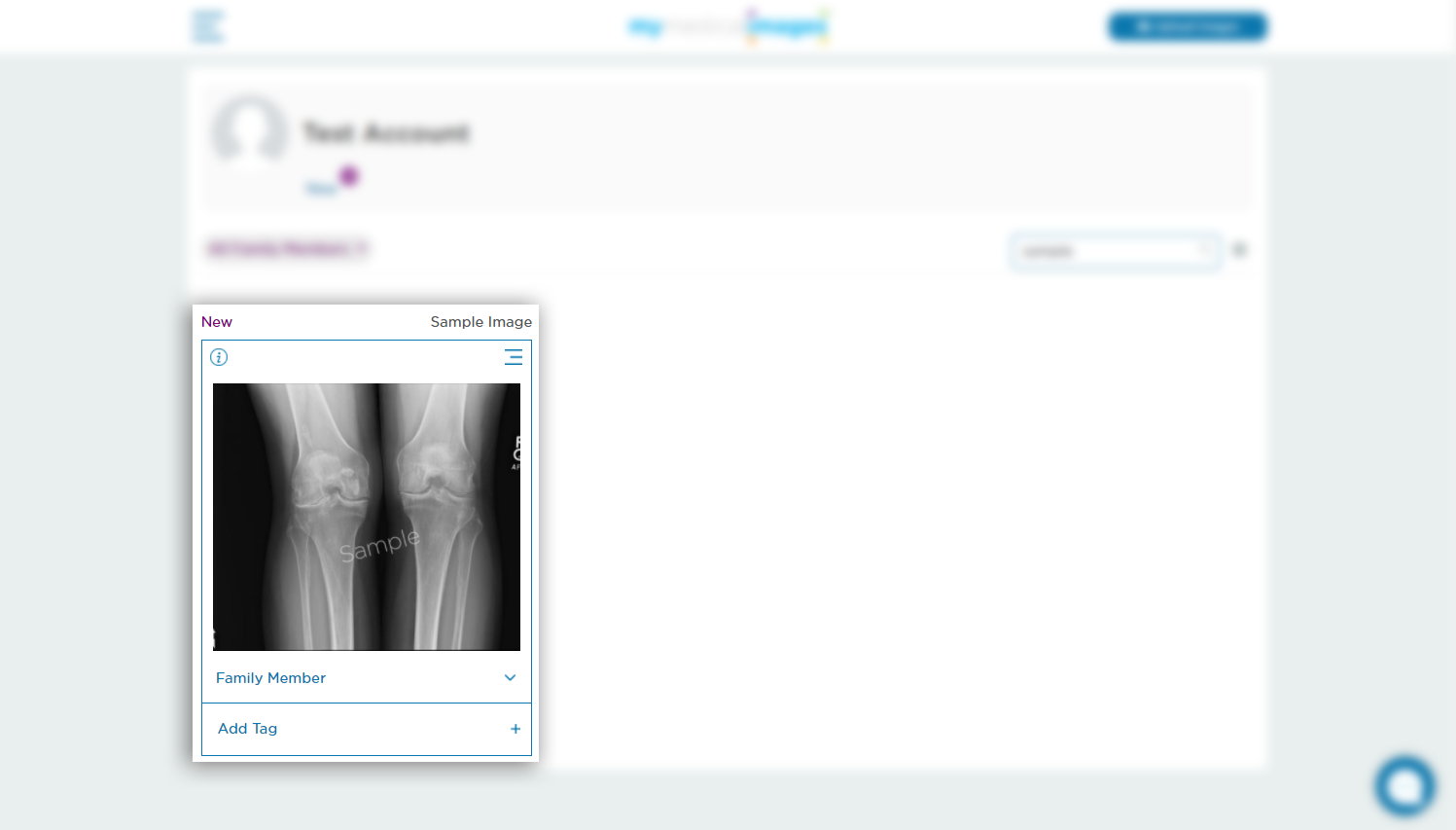
Step 3: In the viewer, click on the “Layout” tool, then select the layout you would like to use.
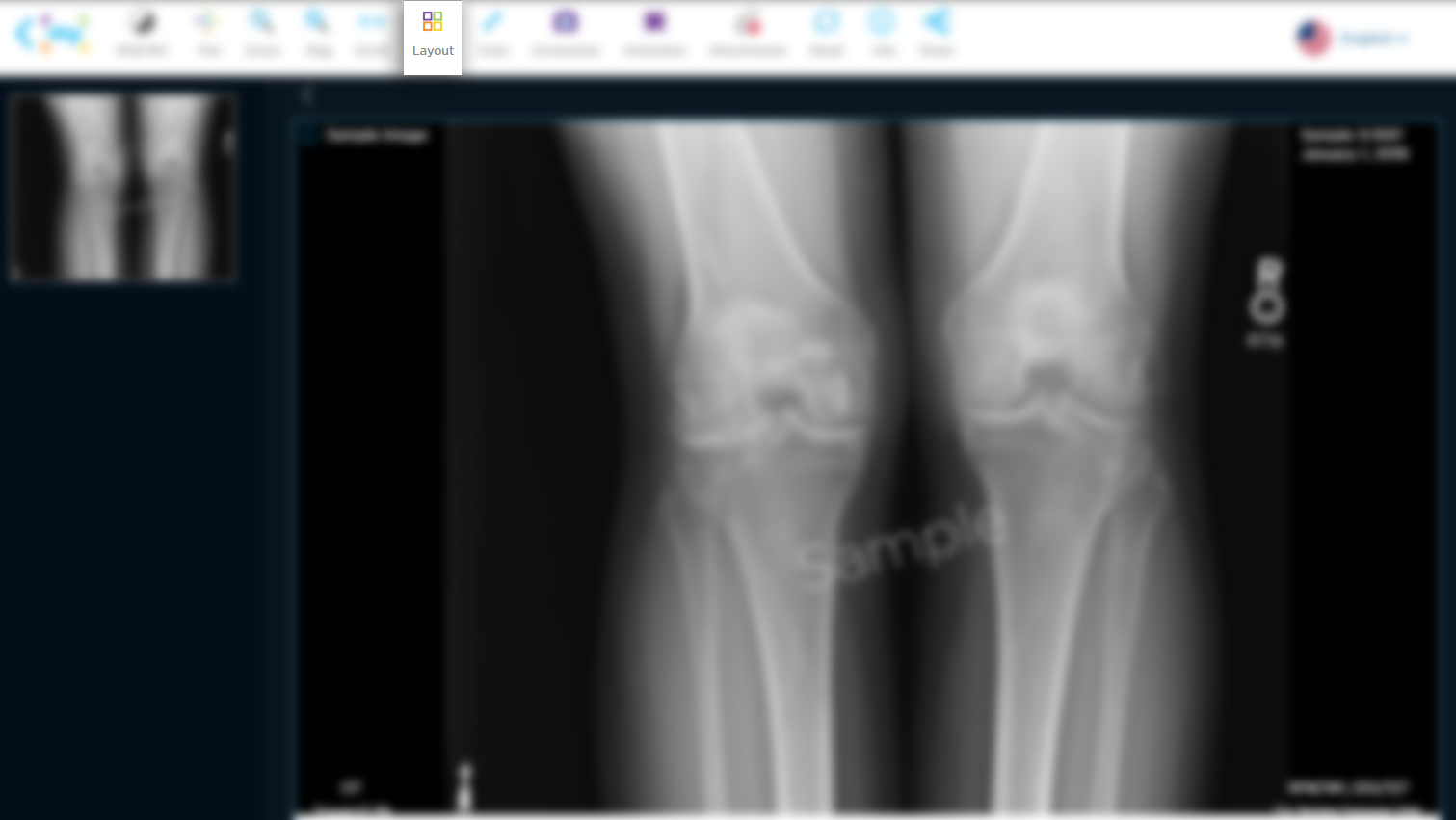
The options to choose from are:
![]() Single
Single
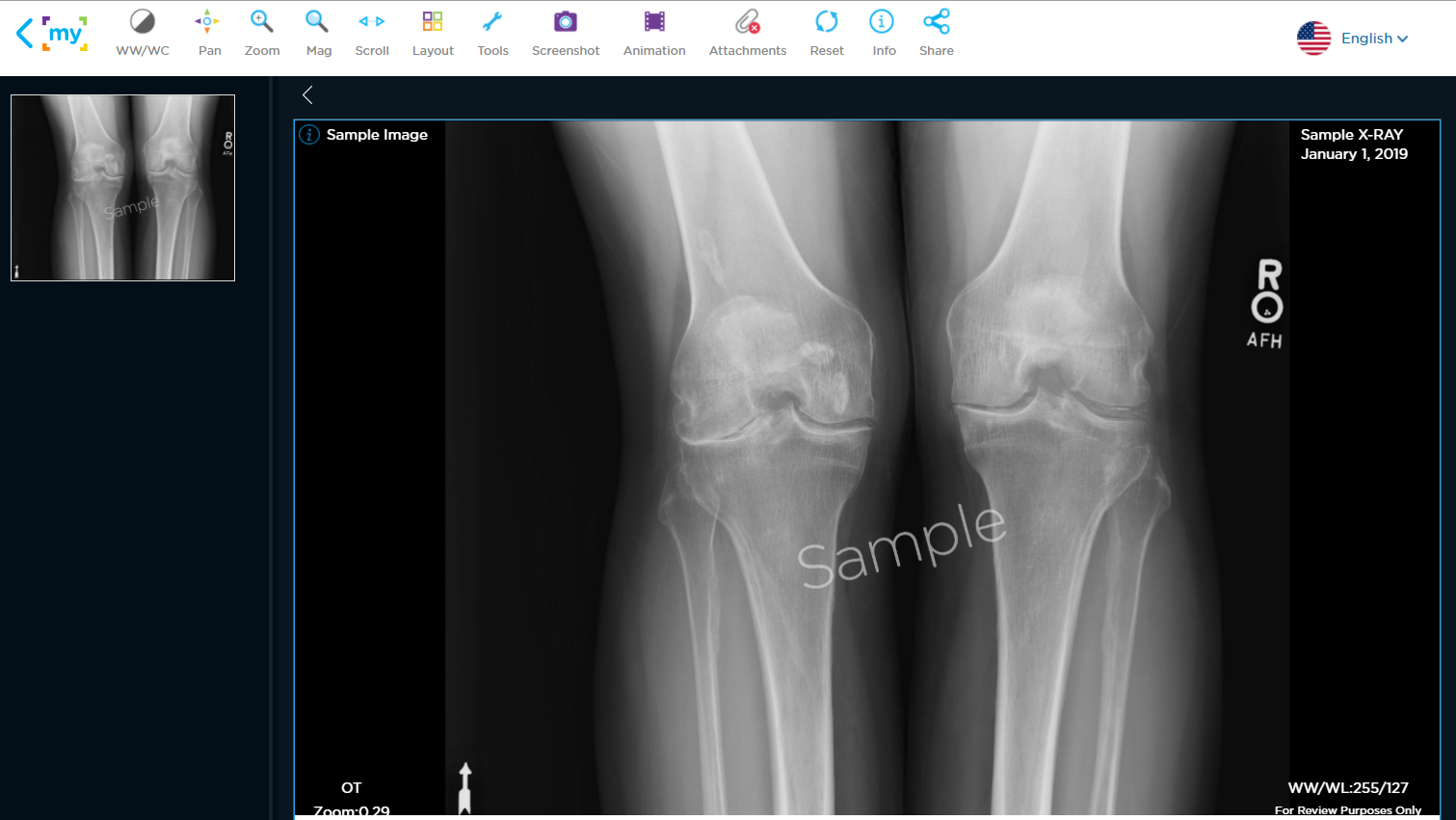
![]() Side by Side
Side by Side
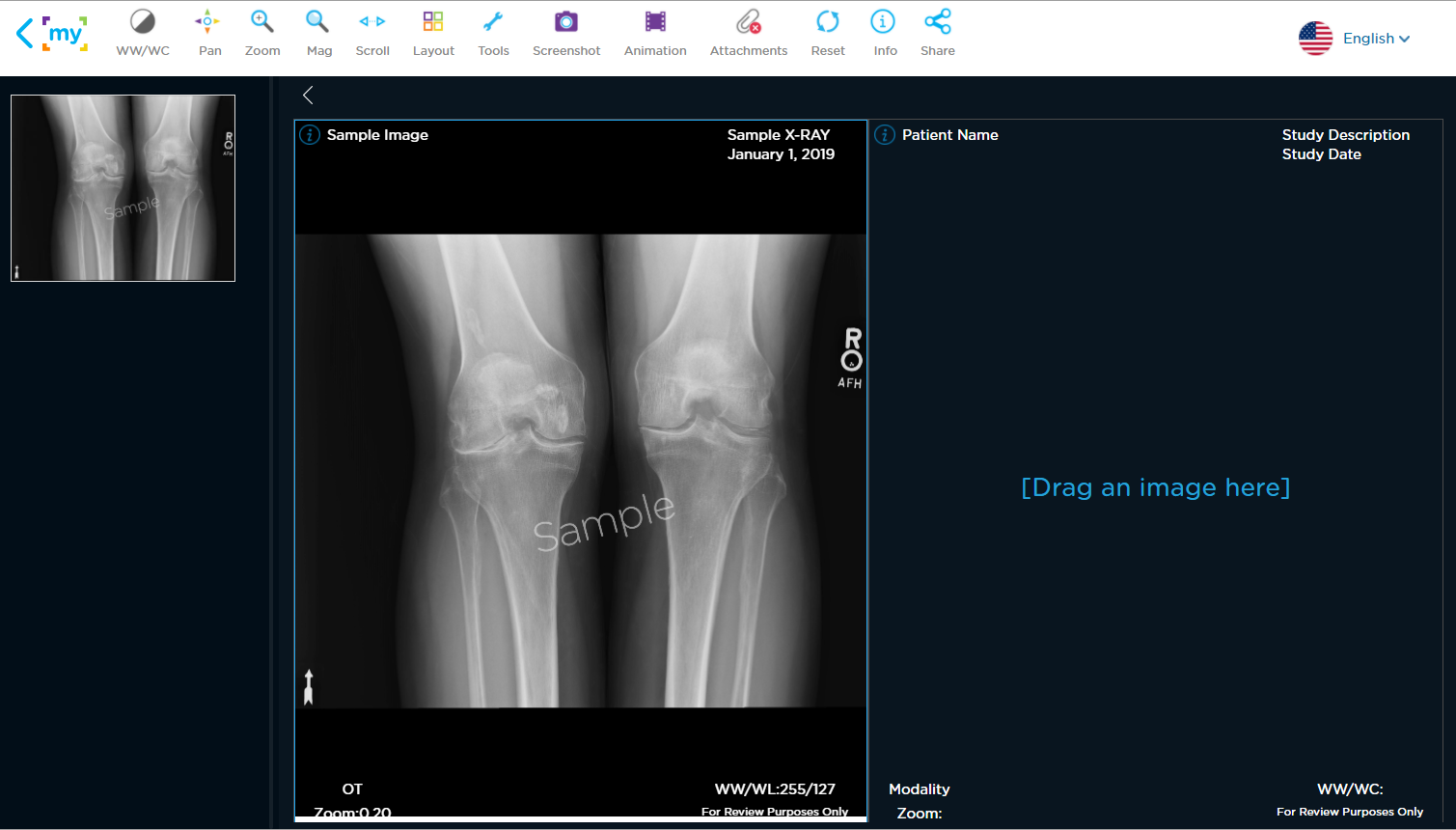
![]() Top and Bottom
Top and Bottom
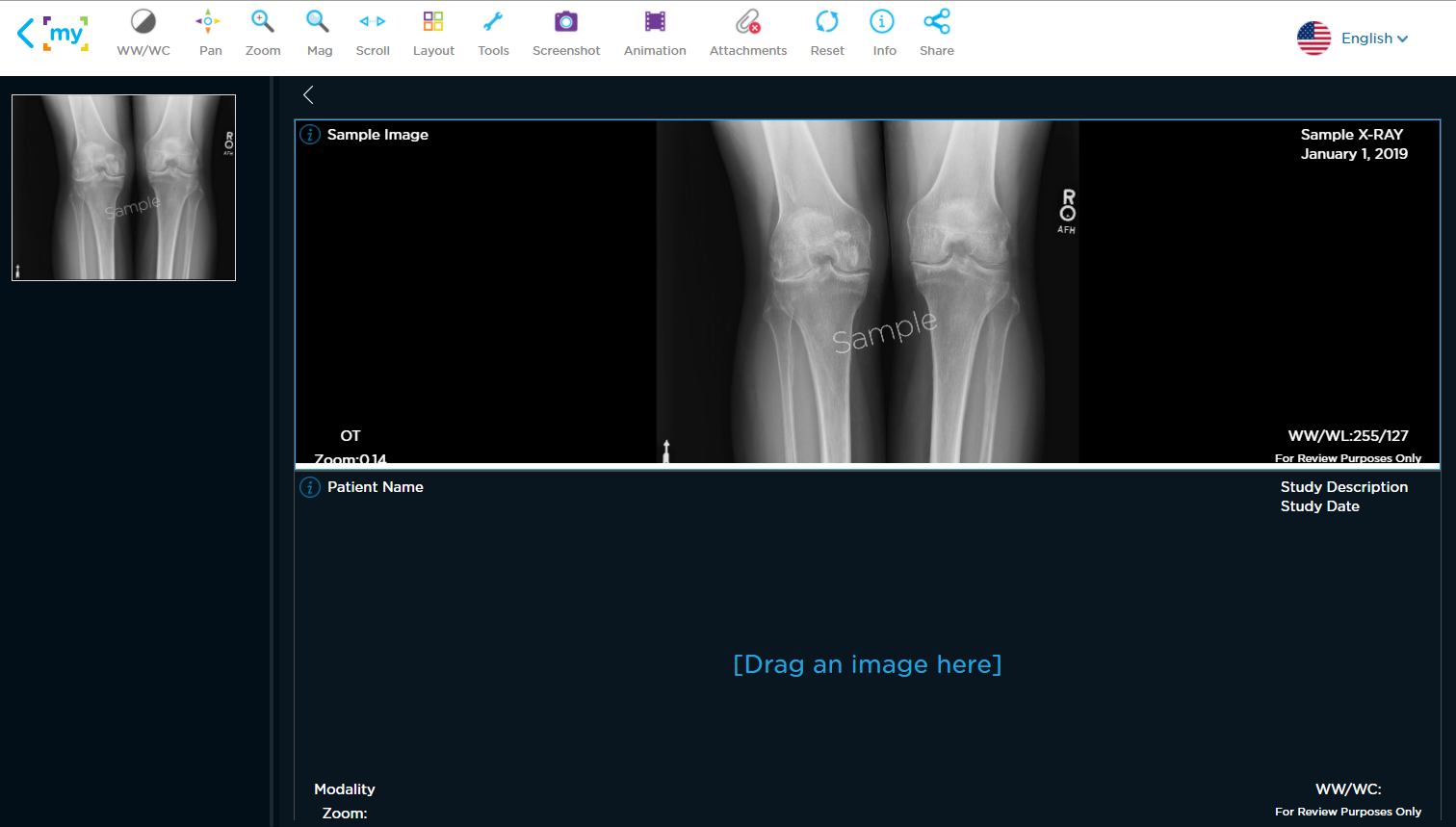
![]() 2×2
2×2
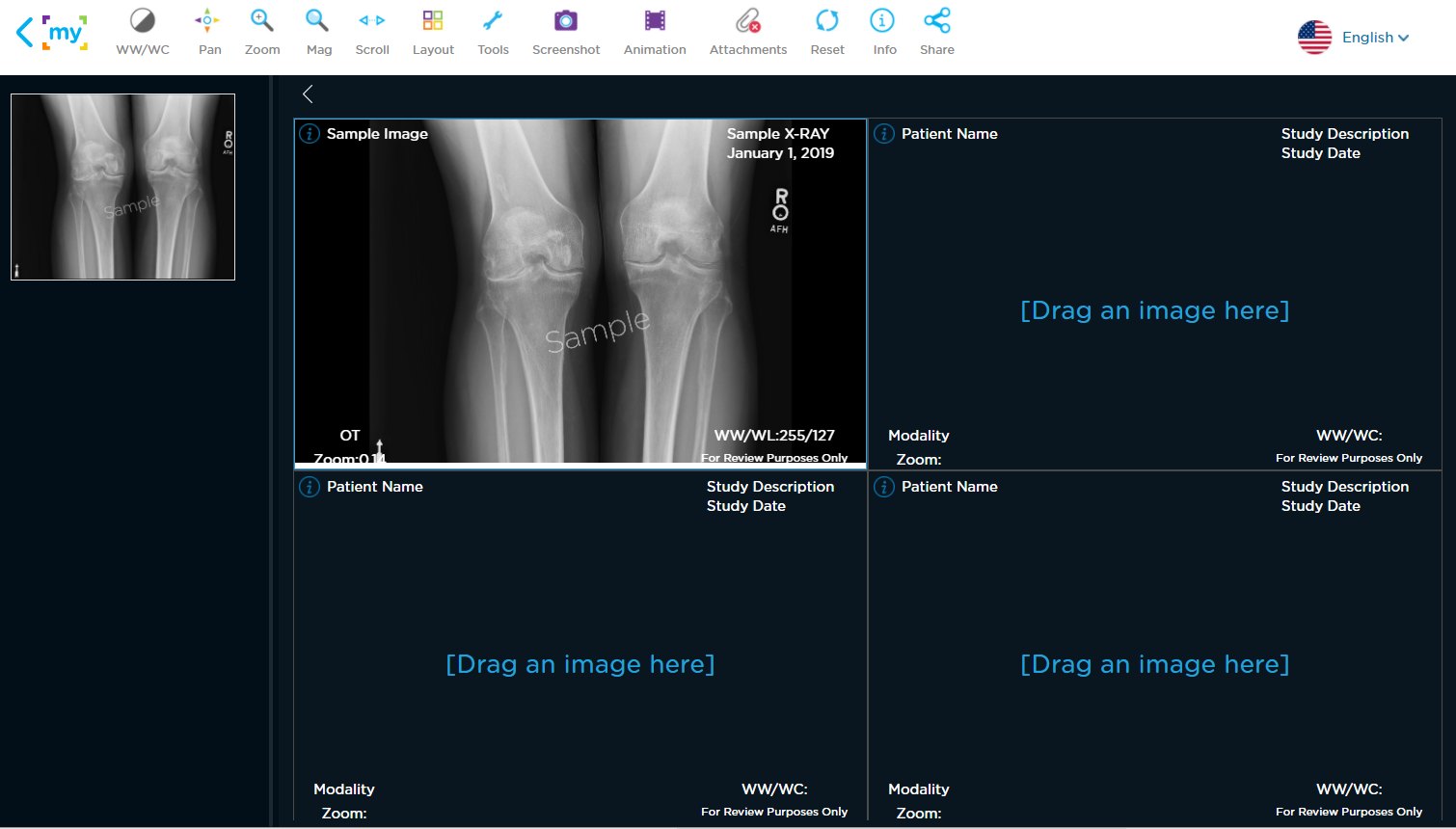
Step 4: After selecting the layout you wish to use, click and drag the images you would like to view from the side bar and put them into the positions you would like to view them.




