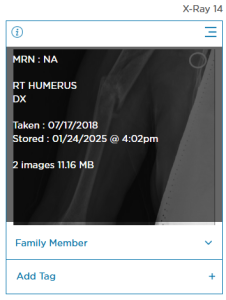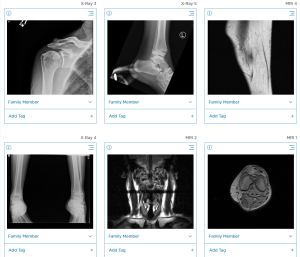Answer: If your images were uploaded, they should appear on your dashboard at https://app.mymedicalimages.com/studies as a thumbnail that looks something like this:
This thumbnail represents multiple images related to the same study.
To view your images, you can either click on the thumbnail or click the ![]() button and select the View button.
button and select the View button.
If you would like to see how many images are in a particular study, click on the![]() button and an overlay giving the name, type of images, date, number of images and file size will pop up. It will look similar to what is depicted below.
button and an overlay giving the name, type of images, date, number of images and file size will pop up. It will look similar to what is depicted below.